Time Series elements can be defined in four ways. The two most common ways to define a Time Series are as follows:
- You can define the series locally by entering the data directly; or
- You can import the data by linking to a spreadsheet.
In addition, GoldSim provides two advanced options for defining Time Series elements:
- You can read the output of any other element in GoldSim, and "record" the results, and then "play them back" in a subsequent run of the model. Among other applications, this allows you to use the results from one model as input to another model.
- You can link to a "time series definition" that was output by another Time Series element A type of input element that provide a very flexible and powerful way to input external time histories of data. within an embedded SubModel A specialized element that allows you embed one complete GoldSim model within another GoldSim model. This facilitates, among other things, probabilistic optimization, explicit separation of uncertainty from variability, and manipulation of Monte Carlo statistics. or from an external function (a DLL). The primary application of this advanced option is to transfer time series between SubModels.
The way that the input data are defined is specified in the Data Source A source of data external to your GoldSim model that can be automatically imported into GoldSim elements. External data sources are either spreadsheets, text files, databases or DLLs. drop-list:
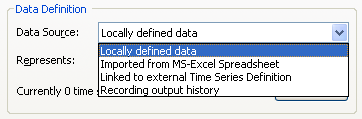
Locally defined data. This is the default. You enter the data directly into a table using the Edit Data button.
Imported from MS-Excel Spreadsheet. You import the data from an Excel spreadsheet. When you select this option, a new tab appears (Excel) from which you can specify the spreadsheet filename and other required information. You can import the data immediately, or wait until the simulation begins (the data will always be automatically imported when you start a simulation). The View Data button allows you to view the imported data (it cannot be edited unless you switch back to "Locally defined data").
Linked to external Time Series Definition. In this advanced option, you read a "time series definition" that was output by another Time Series element (within a separate SubModel) or from an external element. When you select this option, a new tab appears (Linked) from which you specify the link from the other element.
Recording output history. In this advanced option, you can select an output of any other element in GoldSim, and "record" the results (in order to "play them back" in a subsequent run of the model). When you select this option, a new tab appears (Recording) from which you specify the link from the other element, as well as several additional options regarding how the output is recorded.
After specifying the source of the input data for the Time Series, the next step is to specify what the input to the Time Series represents.
Learn more
- Advanced Time Series Options
- Browser View of a Time Series Element
- Defining the Data Type and Units for a Time Series
- Generating Discrete Changes Using Time Series Elements
- Referencing a Time Series Using a Function
- Specifying the Source of the Input Data for a Time Series
- Specifying Time Series Outputs
- Specifying What the Input to a Time Series Represents
- Time Series Examples
- Viewing and Editing Time Series Inputs