GoldSim simulations are run and controlled using the Run Control toolbar:

(You can also run and control some aspects of a simulation from the main menu and/or by using shortcut keys).
In addition to running (and resetting) a model, the Run Control toolbar can also be used to pause and resume a simulation, and/or step through the simulation one timestep A discrete interval of time used in dynamic simulations. or one realization A single model run within a Monte Carlo simulation. It represents one possible path the system could follow through time. at a time.
The status of a run can be monitored in the status bar A bar at the bottom of the GoldSim interface that provides information regarding the status of the model.:
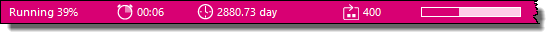
The
Learn more
- Creating, Running and Comparing Scenarios
- Running an Optimization
- Running and Viewing the Status of a Simulation
- Running GoldSim from the Command Line
- Running GoldSim in Hidden Mode from the Command Line
- Running Sensitivity Analyses
- Saving Outputs as Results
- Simulation Settings
- The Run Log
- Understanding and Referencing Run Properties