In some situations, a Material Delay A delay element that delays flows of materials (e.g., masses, volumes, items). may have a physical limit with regard to the Inflow rate that it can accept. For example, an assembly line has a maximum rate at which it can accept and process parts. A road also has a maximum rate at which cars can move along it. A conveyor belt has a maximum rate at which it can accept material (e.g., it will have some weight limit), and when it stops moving, this maximum rate goes to zero.
These kinds of systems can be easily modeled by combining a Reservoir A stock element that integrates and conserves flows of materials. (or a Pool A stock element that integrates and conserves flows of materials. A Pool is a more powerful version of a Reservoir (it has additional features to more easily accommodate multiple inflows and outflows).) with a Material Delay (the example discussed here assumes a Reservoir). The Inflow Rate is specified as the Addition Rate for the Reservoir. The maximum rate at which the Material Delay can accept material is specified as the Withdrawal Rate from the Reservoir. The Withdrawal Rate output of the Reservoir then becomes the Input Rate for the Material Delay. In this case, the Reservoir element represents a “pile” at the start of the Material Delay. If the Inflow Rate is greater than the rate at which the Delay can accept material, the pile grows; otherwise it shrinks (and may disappear completely).
As an example, consider a conveyor that moves dirt from one location to another. It is loaded at a constant rate of 2E6 kg/day. The conveyor moves rather slowly, so that it takes 2 days for dirt which is loaded at one end to be offloaded at the other end. Let’s further assume that at 10 days, the conveyor breaks down, and it takes 3 days to fix it. An example of how such a structure can be used to more realistically model this simple system is included in the file MaterialDelay.gsm which can be found in the General Examples folder of your GoldSim directory (accessed by selecting File | Open Example... from the main menu).
The result looks like this:
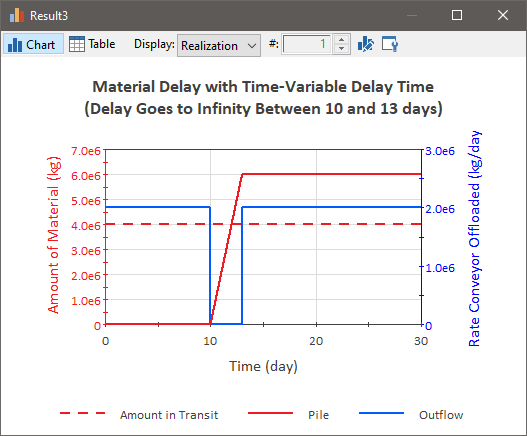
In this case, while the conveyor is stopped, material accumulates in the Pile (it is not placed on the conveyor). The size of the Pile increases while the conveyor is stopped, and then remains constant (since inflow to the Pile = outflow from the Pile) once the conveyor restarts.
- Browser View of a Material Delay Element
- Material Delay Elements
- Material Delays with Time-Variable Delay Times
- Mathematics of Material Delays
- Modeling Material Delays with Dispersion
- Modeling Material Delays without Dispersion
- Representing a Material Delay with an Inflow Limit
- Specifying Initial Outflows for Material Delays
- Specifying the Inputs to a Material Delay
- Using Material Delays to Close Feedback Loops and Model Recirculating Systems