GoldSim provides a number of operators which allow you to create conditional expressions (e.g., A>B, A>B and C < D, A==B). Conditional expressions are powerful because they allow you to add conditional logic to your models.
If the conditional expression An expression which evaluates to (produces) a Condition (rather than a Value). is simple, you can create the expression directly in the input field to an element. If, however, your conditional expression is very complex and/or it is important to make your conditional logic very transparent, GoldSim’s three logical elements (And, Or, Not) are very useful. You use these three simple elements to visually display conditional logic:
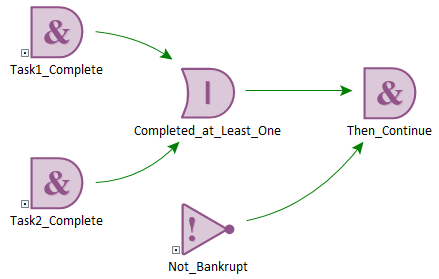
In addition to the And, Or and Not elements, GoldSim provides an additional element that provides an alternative way to create complex logic by using a logic tree (consisting of And, Or, Not and N-Vote gates):
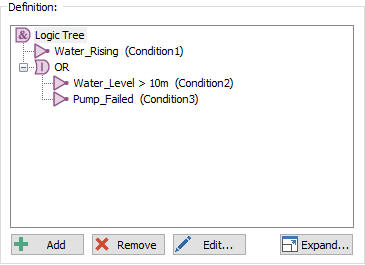
Each of the Logical elements is discussed in the
Learn more
- Adding and Editing Text Boxes
- Adding and Editing Text
- Adding Graphic Objects
- Adding Images
- Allocator Elements
- Changing the Appearance of Graphic Objects
- Creating Conditional Expressions
- Expression Elements
- Extrema Elements
- Logical Elements
- Plotting Condition Arrays
- Plotting Condition Distributions
- Referencing an Output's Previous Value
- Script Elements
- Selector Elements
- Solving Convolution Integrals
- Splitter Elements
- Sum Elements
- Using External Application Elements