Two tabs within the Appearance dialog of an element control the appearance of the element's label. The Font tab controls the label's font.
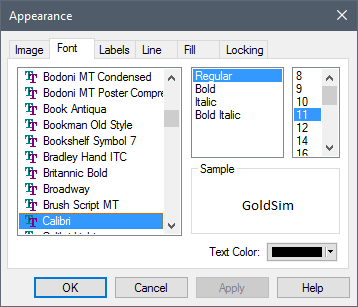
In addition to controlling the font, you can also change the Text Color.
The Labels tab controls the position of the label relative to the symbol.
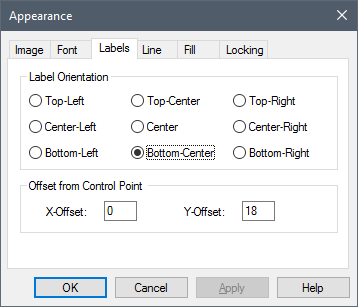
You can choose one of nine positions for the label. Note that if one of these nine positions is not sufficient, you can also manually move the label by selecting an X-Offset and/or a Y-Offset (these can be negative numbers). In addition, if Allow Label Move is checked in the Locking tab, you can select and manually move the label.