All Controllers have the following common inputs (at the top of the dialog):
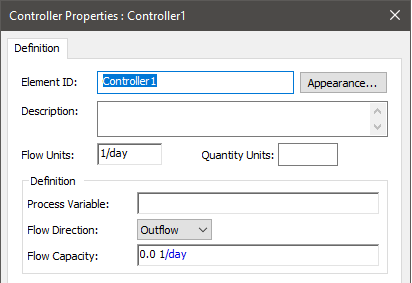
Flow Units: These are the display units The units (e.g., m, g, $/day) in which an output is displayed within GoldSim. for the output of the Controller. Note that this output should be a flow rate of some kind. In particular, the dimensions An output attribute for an element that defines the dimensionality (in terms of Length, Time and other fundamental dimensions) of the output. should be equal to the dimensions of the Process Variable divided by Time.
Quantity Units: These are the display units for the Process Variable and the Target (they are used in tool-tips for those input parameters in the dialog). They must “match” the Flow Units in that they must have dimensions of the Flow Units times Time.
Process Variable: This is the variable that is being monitored and controlled by the Controller. It is usually the main output of a Pool A stock element that integrates and conserves flows of materials. A Pool is a more powerful version of a Reservoir (it has additional features to more easily accommodate multiple inflows and outflows). or Reservoir A stock element that integrates and conserves flows of materials. (and hence a state variable The output of an element in GoldSim whose value is computed based on the historical value of the element’s inputs (as opposed to only being a function of the current value of the element’s inputs). State variables have well-defined initial conditions. Feedback loops can only be created if they contain at least one state variable.), but this is not required (e.g., it could be the sum of one or more state variables). It must, however, be scalar An output consisting of a single value or condition. and have dimensions of Flow Units * Time.
Flow Direction: Either “Inflow” or “Outflow”. The output of an Inflow Controller is intended to be used as an inflow to the process (e.g., an inflow to the Pool or Reservoir being controlled), while the output of an Outflow Controller is intended to be used as an outflow to the process (e.g., an outflow request to the Pool or Reservoir being controlled).
Flow Capacity: This is the maximum value that the output of the Controller can take on. It is typically associated with some physical limitation (e.g., the size of a pump). It has the same dimensions as the Flow Units.
The Controller provides three different (user-selected) control methods by which it determines the Controller output. Depending on the method selected, the required inputs (and hence the dialog) will change.
- Deadband
- Proportional
- Proportional Integral Derivative (PID)
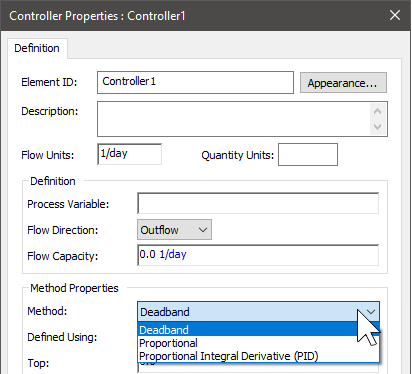
Each of these methods is described in the
Learn more
- Basic Controller Inputs
- Browser View of a Controller
- Comparing the Different Methods: Which Type of Controller Should I Use?
- Constraints on the Output of Controllers
- Controlling a Process Using Multiple Controllers
- Defining a Deadband Controller
- Defining a Proportional Controller
- Defining a Proportional Integral Derivative (PID) Controller
- Defining a Target that Represents an Upper or Lower Limit
- Turning a Controller On and Off
- Understanding Controllers
- Using a Proxy for the Process Variable When Defining a Controller
- Using Controller Elements