In order to start a GoldSim Client Also referred to as a Client process. A GoldSim executable running on a client machine that can be used to carry out distributed processing of a Monte Carlo simulation using the Distributed Processing Module. process on a machine, GoldSim (or the GoldSim Player) must be installed. The GoldSim Player A program that allows you to "play" or "read" an existing GoldSim model without having to license the GoldSim software. The GoldSim Player is available as a free download from the GoldSim website. is automatically installed when GoldSim is installed, and is also available as a free download. To launch the GoldSim Player in Client mode, you must run the Player from the command line using the “-dpclient” parameter. Typically, this would be done by accessing the Windows Run option, which displays the following dialog:
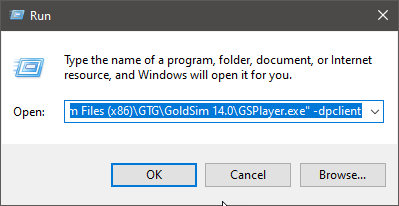
You must enter the full path to the GoldSim Player executable (which may, of course, be different from that shown above), followed by the “-dpclient” command line parameter.
Note: In addition to using the GoldSim Player as a Client, any GoldSim executable (even if it is unregistered) can also be accessed as a Client. In this case, of course, the command line to run the Client would reference the GoldSim executable (GoldSim.exe) rather than the Player executable.
You could accomplish the same thing by creating and running a shortcut to the GoldSim Player executable with the appropriate command line parameter:
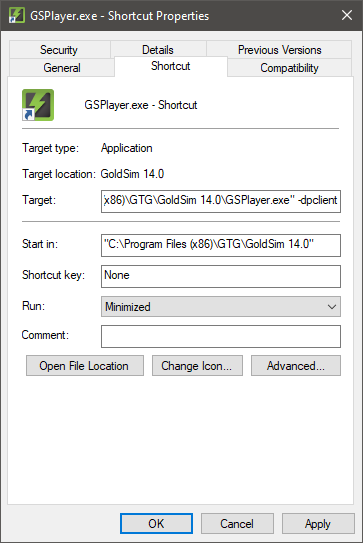
If you placed this shortcut in the StartUp directory of the machine, the GoldSim Player would be loaded in Client mode whenever the machine was booted.
Note: When creating the shortcut, the pathname to the Player file A special file format (with the extension .gsp) that can be created by GoldSim and can only be read by the GoldSim Player. must be enclosed in quotes, with the –dpclient option (to start the Player in Client mode) following the pathname. For example, if the path to the GoldSim Player was C:\Program Files (x86)\GTG\GoldSim 14.0\GSPlayer.exe, the Target field of the shortcut dialog should be "C:\Program Files (x86)\GTG\GoldSim 14.0\GSPlayer.exe" -dpclient.
A Client process requires approximately 6Mb of memory when it is loaded prior to being accessed by the Controller process A GoldSim executable that manages Client processes in order to carry out distributed processing of a Monte Carlo simulation using the Distributed Processing Module.. Hence, for most machines, the act of loading the Client process will not significantly impact anyone who is using that particular machine. Moreover, once a Controller process accesses the Client (and begins to send it realizations to process), the priority of the Client is lower than that of other processes running on the machine. As a result, although an active Client will slow the system down somewhat, the machine can still be used for other applications, with the GoldSim Client process running in the background.
Note: You can run multiple Client processes on a multi-core or multi-processor computer to increase performance. For a multi-processor computer, the recommended number of GoldSim processes (Controller and Client) is equal to the number of processors. For a multi-core computer, the recommended number of GoldSim processes (Controller and Client) is equal to the total number of cores minus one. You must launch each process separately (such that each process is present in the Windows Task Bar).
If you launch a Client process from the command line, the following dialog will be displayed on the Client machine:
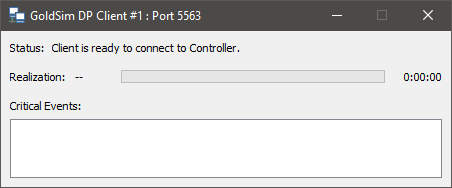
Pressing the X in the upper right-hand corner will terminate the Client process (close the GoldSim Client executable) so that it can no longer be accessed by a Controller process. A Client can also be terminated remotely by the Controller process.