
Information Delay elements are intended to be used to simulate delays in measuring, reporting, and/or responding to information. Such delays exist because it invariably takes time to collect, assimilate and act on new information.

These delays often have a critical impact on the dynamic behavior of systems. For example, many systems that are observed to oscillate involve such information delays. Example applications include processes such as delays in measuring or reporting variables (e.g., reporting the inventory in a warehouse, or snow pack levels), and the gradual adjustment of perceptions based on available information (e.g., sales forecasts).
Reporting yesterday’s rainfall total today is an example of an information delay, with a delay time of one day. In the business world, a classic example of an information delay is the delay in perceiving a change in a variable (e.g., the sales rate). The figure below illustrates the information delay associated with a manager’s perception of a change in the sales rate:
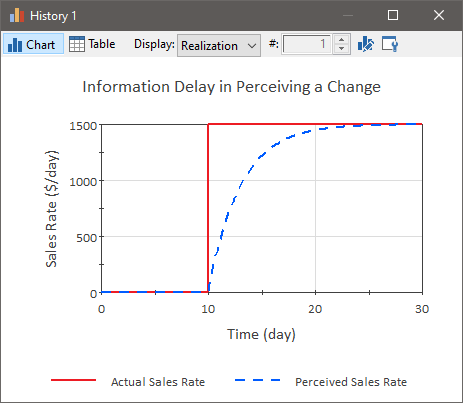
In all of these examples, the reported or perceived value (i.e., the output of the Information Delay) is computed based on the historical values of its inputs.
Note that because Information Delays usually represent processes such as perception, measurement and reporting, by definition, these elements are typically used to simulate human actions. In particular, they are often used to represent the decision-making process of someone (or some group) in the system being simulated. Hence, models that simulate a purely physical process in which humans play no part rarely use Information Delay elements.
The properties dialog for an Information Delay element looks like this:
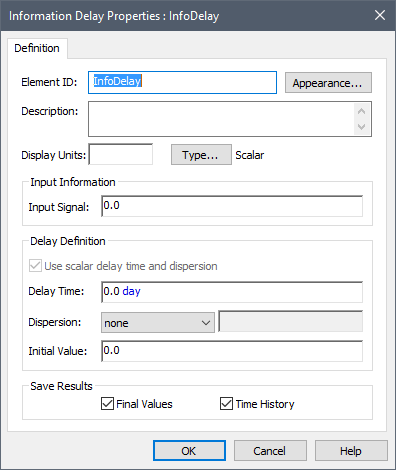
An Information Delay requires an Input Signal and a Delay Time. If desired, you can optionally define the degree of Dispersion. The single output of the Information Delay is the delayed signal, which has the same dimensions and order as the signal itself.
The best way to understand how to use Information Delays is to examine the behavior of the element in a number of simple examples. A file containing these examples (InformationDelay.gsm) can be found in the General Examples folder in your GoldSim directory (accessed by selecting File | Open Example... from the main menu).
Learn more about:
Specifying the Inputs to an Information Delay
Modeling Information Delays without Dispersion
Modeling Information Delays with Dispersion
Specifying Initial Values for Information Delays
Information Delays with Time-Variable Delay Times