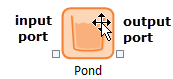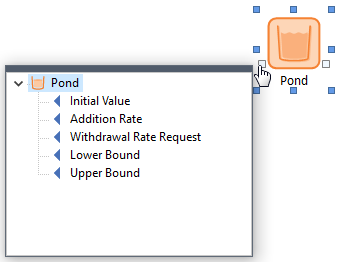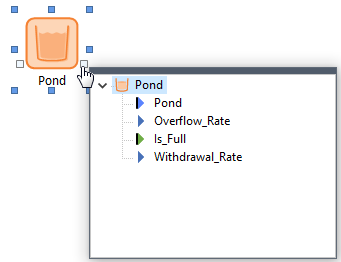Element Inputs and Outputs
GoldSim models are built by linking the outputs of one (or
more) elements to the inputs of other elements. Most GoldSim elements have at
least one input and one output.
The easiest way to see the inputs and outputs is to use the
input and output ports. By default, ports are hidden until you hold your cursor
over the element.
 Note: Ports are also
automatically shown under some other circumstances even without holding your
cursor over the element (e.g., if the element has results). You can also
optionally control when ports are displayed. Ports are discussed in more detail
in the next topic.
Note: Ports are also
automatically shown under some other circumstances even without holding your
cursor over the element (e.g., if the element has results). You can also
optionally control when ports are displayed. Ports are discussed in more detail
in the next topic.
In all cases, however, holding your cursor over an element
will cause the ports to be displayed. The ports appear as small squares at the
bottom corners of the element:
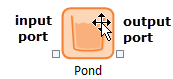
Placing your cursor over a port changes the appearance of
the cursor to a pointing hand, If you left-click on the port with this cursor, a
browser view
window (referred to as an input or output interface) is
displayed.
The input interface displays the element's inputs:
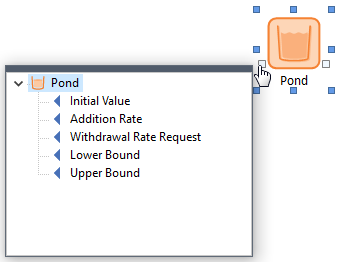
The output interface displays the element's outputs:
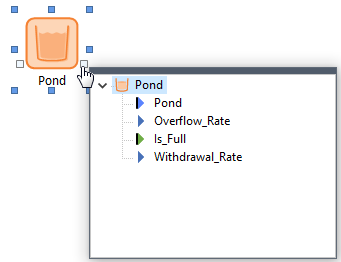
 Note: You can also view the
inputs and outputs in the browser.
Note: You can also view the
inputs and outputs in the browser.
As can be seen above, inputs and outputs have distinct
names. Input names are "hard-wired" for each element type and cannot be changed
by the user (e.g., the input names for all Reservoir elements are the same:
Initial Value, Addition Rate, Withdrawal Rate Request,
etc.). These input names correspond to the labels for the input fields in
the property dialog for the element.
Some elements, such as an Expression, have a single output.
Other elements, such as a Reservoir, have multiple outputs. If an element has
multiple outputs, one of the outputs is usually defined as the primary output
for the element. Any other output for the element is referred to as a secondary
output .
The name of the primary output of an element is always the
same as the name of the element itself. Hence, the name for the primary output
of the Reservoir element shown above is “Pond”, the same as the name of the
element. The output names for secondary outputs are "hard-wired" for each
element type and cannot be changed by the user. In the example above,
“Overflow_Rate”, “Is_Full” and “Withdrawal_Rate” are secondary outputs.
Output names are important, because links between elements
are created by referencing the name of the output of one element in an input
field of another element.
Related Topics…
Learn more about:
Understanding Input and Output
Ports
Using the
Browser
Referencing Outputs of
Other Elements (Creating Links)
 Note: Ports are also
automatically shown under some other circumstances even without holding your
cursor over the element (e.g., if the element has results). You can also
optionally control when ports are displayed. Ports are discussed in more detail
in the next topic.
Note: Ports are also
automatically shown under some other circumstances even without holding your
cursor over the element (e.g., if the element has results). You can also
optionally control when ports are displayed. Ports are discussed in more detail
in the next topic.