Although GoldSim provides a variety of powerful ways in which you can display simulation results in the form or charts and tables, the simplest way to view basic results is via tool-tips.
In Result Mode The state of a model when it has been run and contains simulation results for a single set of input parameters., an output's last Value (the value at the end of the last realization A single model run within a Monte Carlo simulation. It represents one possible path the system could follow through time.) will be displayed in a tool-tip when the cursor is held over it in a browser An alternative view of a GoldSim model, in which elements are displayed in a tree, and organized either hierarchically, or by type. (or output interface).
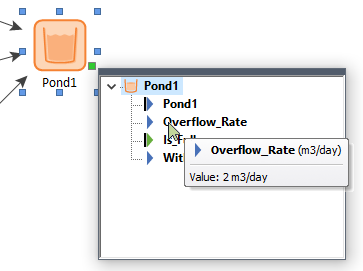
Note: If your right-click on an output in the output interface, there will be an option to “Copy Value”. This copies the value shown in the tool-tip (with the units) as text to the clipboard. This can be useful, for example, if you simply need that value for another document (or email), or simply wish to paste it somewhere to assist with debugging. This option is also available in Edit Mode The state of a model when it is being edited and does not contain simulation results. (in which case, it is the expected value of the output that is shown in the tool-tip) as well as when a model is paused (in which case it is the value from the last update).
If the output is the primary output For an element with multiple outputs, the output that has the same name as the element. of an element, the last Value will also be shown in the tool-tip displayed when the cursor is held over the element itself.
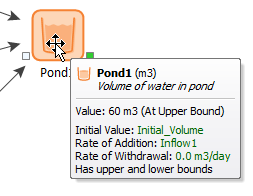
Tool-tips are always displayed for scalar An output consisting of a single value or condition. outputs. If you hold the cursor over a vector A one-dimensional array. or a matrix A two-dimensional array., only a portion of the last Values may be displayed (if the array A collection of variables that share common output attributes and can be manipulated in GoldSim elements or input expressions. is large). Note, however, that if you expand the array in a browser or output interface and hold the cursor over a single item, the last Value for that item will be displayed.
Note: The last Value for an output is displayed in tool-tips regardless of whether results (Time Histories or Final Values) have been saved for the output.
Note: You can control the number of significant figures displayed in tool-tips from the Results tab of the Options dialog (accessed via Model |Options... from the main menu).