While the interactive result A result display that is shown in a modal window (i.e., windows that always retain the focus). Interactive results can be converted to modeless Result elements. display procedure (in which you right-click on an element or an output and select a result display option from a context menu) is appropriate in many cases, it has several limitations:
- It requires several steps to actually view the result (expand an element's outputs, right-click on an output, select display options).
- The outputs you want to display may be scattered across various portions of your model, forcing you to navigate through the model to find and display the results.
- The result display is modal, meaning you can only view one display at a time.
To address these limitations, GoldSim allows you to create
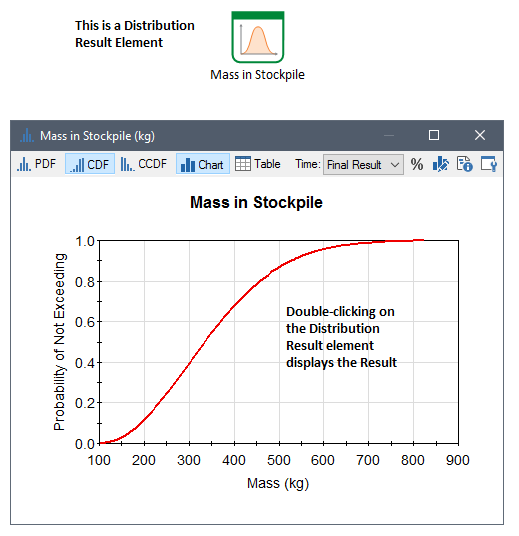
Result elements have several important advantages:
- They allow you to access results via a simple double-click.
- They allow you to make key results readily accessible by placing them in one or more convenient locations (e.g., in a single "results" Container An element that acts like a "box" or a "folder" into which other elements can be placed. It can be used to create hierarchical models.) to facilitate presentations and use of the model by others.
- All the result characteristics are saved with the Result element, so that you can completely control and customize how the result will be displayed when it is subsequently viewed (e.g., in a presentation or by another user). Once you display the result, the last size and position of the result display is also saved with the Result element.
- Result elements can be opened prior to the start of a simulation, and are updated dynamically as the simulation progresses (e.g., as each realization A single model run within a Monte Carlo simulation. It represents one possible path the system could follow through time. is completed).
- The display windows for Result elements are modeless, meaning that you can view multiple display windows simultaneously.
In addition, in some cases, Result elements have special capabilities that do not exist for the corresponding interactive result.
The