Holding your cursor over an element in the graphics pane The primary portion of the GoldSim interface, where the graphical depiction of the model is shown. (or the browser An alternative view of a GoldSim model, in which elements are displayed in a tree, and organized either hierarchically, or by type.) displays a tool-tip:
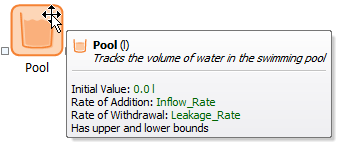
Element tool-tips display three types of information:
- Basic information
- State
- Properties
In addition to this information, other basic information about the element may also be displayed, depending on the element type, as well has how it has been defined. If the element has a primary output For an element with multiple outputs, the output that has the same name as the element., the tool-tip will show the display units The units (e.g., m, g, $/day) in which an output is displayed within GoldSim. for the output (in parentheses). If the element is a vector A one-dimensional array. or a matrix A two-dimensional array., the array A collection of variables that share common output attributes and can be manipulated in GoldSim elements or input expressions. label set(s) will be displayed (in brackets).
To augment this basic information, State and Property information is also displayed for some elements. When displayed, these are separated from the basic information by a line.
State information consists of a current or initial Value for the element. Only elements that have a primary output display State information. GoldSim has three primary modes (or states) that a model can be in: Edit Mode The state of a model when it is being edited and does not contain simulation results., Run Mode The state of a model when it is running. and Result Mode The state of a model when it has been run and contains simulation results for a single set of input parameters.. When in Edit Mode (prior to running the model), the current or initial value is shown in the tool-tip. This represents the value of the output prior to running the simulation.
If an element has invalid inputs such that a current value cannot be computed, the value is reported as "undefined".
When the model has finished and has results (Result Mode), the Value shown in a tool-tip represent is the final value (i.e., the value at the end) of the final realization A single model run within a Monte Carlo simulation. It represents one possible path the system could follow through time..
While a model is running (Run Mode), it can be paused and the model can be navigated. In this case, the Value shown in a tool-tip represents the last value that was calculated (since the simulation has not yet been completed).
In addition to the basic information and the State (value) information, some elements will also display some of their input properties in the tool-tip. This allows you to view the key inputs for the element without having to open the dialog.
Note: You can control the number of significant figures displayed in tool-tips from the Results tab of the Options dialog (accessed via Model |Options... from the main menu).