Scripts are created by inserting and editing individual statements (e.g., variable definition statements, variable assignment statements) or statement blocks (e.g., loops, if statements).
Statements are inserted and edited within a "controlled environment" within the element's property dialog in which the user selects from a number of available statement types. The syntax is already defined for each type of statement - the user simply specifies the attributes and properties for each statement via a dialog box when the statement is inserted. Statements can subsequently be moved, deleted, and edited.
The active line of the script is outlined in black.
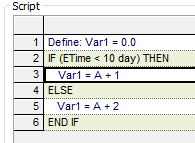
Line 3 (outlined in black) is the active line.
To change the active line of the script, you can use the Up and Down arrow keys, or click on a statement of the script using the mouse. Holding the Ctrl key down while pressing the Up or Down arrow jumps to the top or bottom of the script, respectively. Once a statement is highlighted, it can be opened for editing by double-clicking or pressing Alt-Enter.
A valid script statement is shown in black text. Invalid statements are shown in red text.
The