The Discrete Change element An element that generates discrete change signals that can subsequently modify stock elements. is triggered by an event, and responds by emitting a discrete change signal A discrete signal that contains information regarding the response to an event..

The triggering event can be a discrete event signal A discrete signal indicating that something (e.g., an accident, an earthquake, a bank deposit) has occurred. or another type of event (e.g., a condition, such as X becoming greater than Y).
The discrete change signal output by the element can only be used by a number of elements. In particular, it can be delayed by a Discrete Change Delay An event element that provides a mechanism for delaying a discrete change signal element; and it can instantaneously impact the value of an Integrator, a Reservoir A stock element that integrates and conserves flows of materials. or a Pool A stock element that integrates and conserves flows of materials. A Pool is a more powerful version of a Reservoir (it has additional features to more easily accommodate multiple inflows and outflows)..It can also act as an input to some elements in GoldSim's specialized modules.
The properties dialog for a Discrete Change element looks like this:
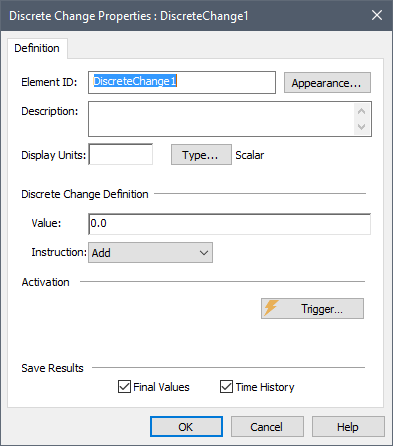
You first specify when the element is to be triggered via the Trigger... button in the Discrete Change dialog. The Trigger... button provides access to a standard Trigger dialog.
Once the element is triggered, it emits a discrete change signal. A discrete change signal contains information regarding the response to an event and consisting of two pieces of information: a Value (e.g., 10 dollars) and an Instruction (e.g., Add).
The Value can be a number (e.g., 10 m3) or a link. The required order (scalar An output consisting of a single value or condition., vector A one-dimensional array. or matrix A two-dimensional array.) of the Value is specified in a dialog accessed via the Type... button. The required dimensions An output attribute for an element that defines the dimensionality (in terms of Length, Time and other fundamental dimensions) of the output. of the Value are specified in the Display Units field. By default, the Value is a dimensionless scalar.
The Instruction drop-list contains three choices: "Add", "Replace" and “Push”. This instructs the element(s) receiving the discrete change signal (e.g., an Integrator, a Reservoir or a Pool) how to act upon the value being received.
While Add and Replace have obvious implications for how they are handled by the receiving element (and are the most commonly used), a Push instruction is more complex (and used less often), and is intended specifically to facilitate modeling of aging chains.
Note: A discrete change signal can be used as an argument to an On Event triggering event (in the same manner that a discrete event signal can).
Discrete Change elements have two outputs: 1) the discrete change signal itself (the primary output For an element with multiple outputs, the output that has the same name as the element.); and 2) the EventCount (i.e., the cumulative number of discrete change signals that the element has emitted during the realization A single model run within a Monte Carlo simulation. It represents one possible path the system could follow through time..
These outputs can be seen in the browser An alternative view of a GoldSim model, in which elements are displayed in a tree, and organized either hierarchically, or by type. view of the element:
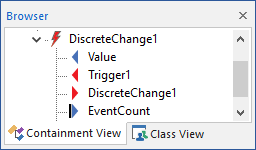
The discrete change signal output itself cannot be saved or viewed as a result.
Note: Element inputs and outputs are only shown in the browser if you choose to Show Element Subitems (accessed via the browser context menu by right-clicking in the browser).
The example model DiscreteChange.gsm in the General Examples/Events folder of your GoldSim directory (accessed by selecting File | Open Example... from the main menu) contains an example of the use of Discrete Change elements.