Status elements An event element that allows you to monitor the status of something that is changed instantaneously (i.e., is triggered) by events. allow you to monitor the status of something that is changed instantaneously (i.e., is triggered) by events.

The single output of a Status element is a condition (True or False). The element has an initial condition (True or False) and two triggers: one that sets the Status to True, and another that sets the Status to False.
You would use a Status element to track the status or state of processes or objects in your model. For example, if you were modeling a material handling facility, you could use a Status element to signify whether or not a particular storage area could accept any more material (i.e., is it full?). You might then reference the output of the Status element in a Selector element or a Decision element to determine the flow of material in your model.
One of the most powerful uses of a Status element is to represent a deadband when modeling an active feedback control system.
The properties dialog for a Status element looks like this:

Within the Status dialog, you should first specify the Initial Condition for the element (True or False). This can be entered as a condition (e.g., False) or a conditional expression An expression which evaluates to (produces) a Condition (rather than a Value).. By default, it is False.
Note: The Initial Condition cannot be a function of Time.
You must then specify the triggering event(s) which cause the element to be set to True and False. These are both defined via Trigger... buttons, which provide access to standard Trigger dialogs.
Note: You don’t have to specify both the True and the False trigger. However, if you do not specify the trigger that represents the opposite of the Initial Condition, GoldSim will issue a warning when you close the dialog.
To understand how a Status element works, consider the following simple example. Assume that a Status element defaults to False. A triggering event is defined which sets the Status to True whenever an event occurs (regularly, every 10 days). This event also triggers an Event Delay An event element that provides a mechanism for delaying a discrete event signal. (which has a delay of 2 days). The output of the Event Delay then sets the Status to False (2 days after it was set to True). The structure of this model looks like this:
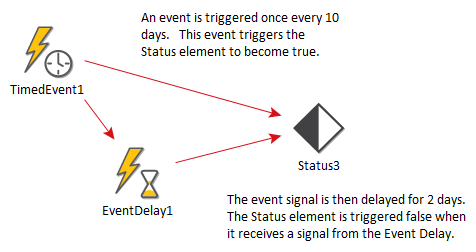
The output of this simulation would look like this (note that in a chart, 1 corresponds to True, and 0 corresponds to False):
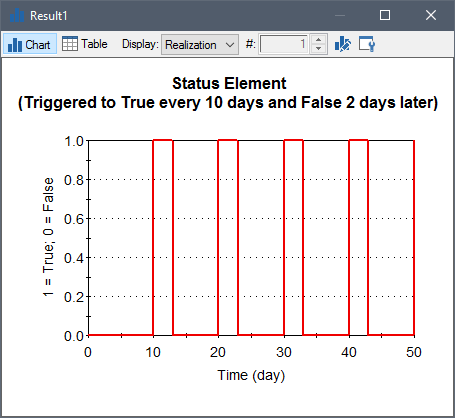
The browser An alternative view of a GoldSim model, in which elements are displayed in a tree, and organized either hierarchically, or by type. view of a Status element looks like this:
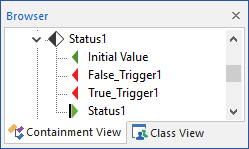
Note: Element inputs and outputs are only shown in the browser if you choose to Show Element Subitems (accessed via the browser context menu by right-clicking in the browser).
The example model StatusMilestone.gsm in the General Examples/Events folder of your GoldSim directory (accessed by selecting File | Open Example... from the main menu) contains an example of the use of Status elements.