If an output is linked to a Time History Result element A Result element that shows the history of a particular output as a function of time., GoldSim automatically saves the results for the element (even if you have manually specified in the element's property dialog or the property dialog for a parent Container An element that acts like a "box" or a "folder" into which other elements can be placed. It can be used to create hierarchical models. that time histories are not to be saved).
Under some circumstances, you may want to temporarily disable saving the results for an element that is linked to a Time History Result element (e.g., if you wish to run a large number of realizations).
You can do this by checking the Disable Element checkbox at the bottom of the Time History Result element dialog:
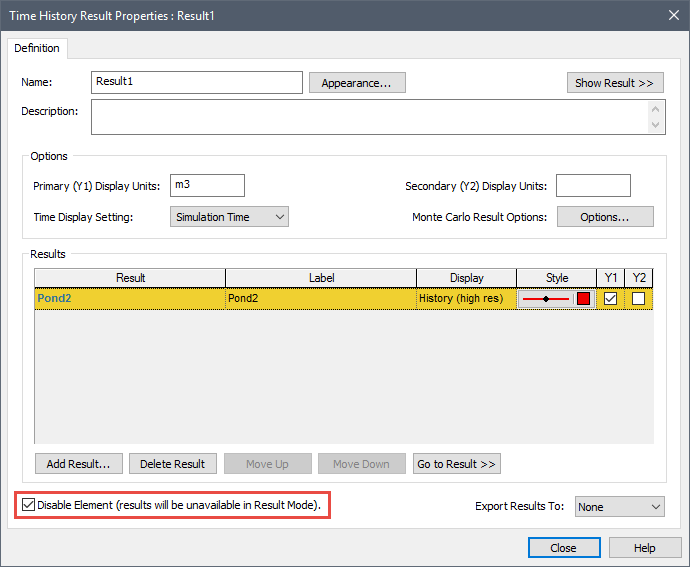
Note that you can enable or disable all of the Time History Result elements within a Container directly from the Container's property dialog.