To prepare to carry out an optimization, select Run | Optimization... from the main menu (there is also an Optimization button in the Advanced toolbar). The following dialog will be displayed:
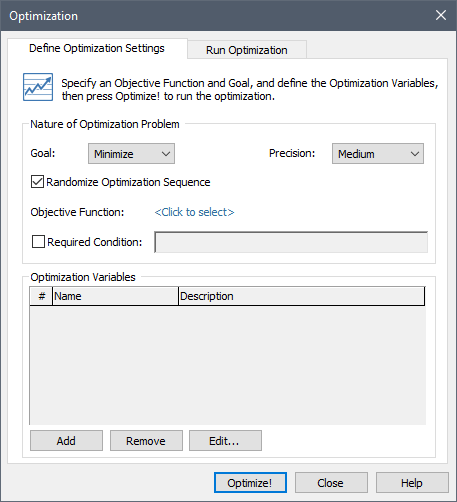
Note: You can only run an optimization from Edit Mode The state of a model when it is being edited and does not contain simulation results.. You cannot run an optimization if the model is in Result Mode The state of a model when it has been run and contains simulation results for a single set of input parameters..
Defining the optimization settings requires three steps:
- Specifying the objective function and any constraints;
- Specifying the optimization variables; and
- Setting the optimization precision.
These three steps are described in the
Learn more
Related topics…
- Defining the Optimization Settings
- Finding a Global Optimum in Complex Models with Multiple Optima
- Optimizing a Probabilistic Model
- Overview of Optimization
- Running the Optimization
- Saving Optimization Settings and Results
- Setting the Optimization Precision
- Specifying the Objective Function and Constraints
- Specifying the Optimization Variables
- Understanding Optimization Warning Messages