Whenever you view a result, it will initially take on a set of characteristics defined by the default chart style A collection of settings for a particular type of result display chart. for that particular type of chart (e.g., time history, distribution, etc.).
GoldSim provides five "built-in" chart styles:
- Basic Time History Style
- Basic Distribution Result Style
- Final Value Result Style
- Basic Multi-Variate Style
- Basic Array View Style
Initially, these five "built-in" styles are defined as the default chart styles for each type of plot. For any type of chart, however, you can specify one of your own custom chart styles as the default chart style for all subsequent results that are displayed.
This is done from the Options tab of the Style Manager. The default styles for each of the five types of result charts are specified at the top of this tab of the dialog.
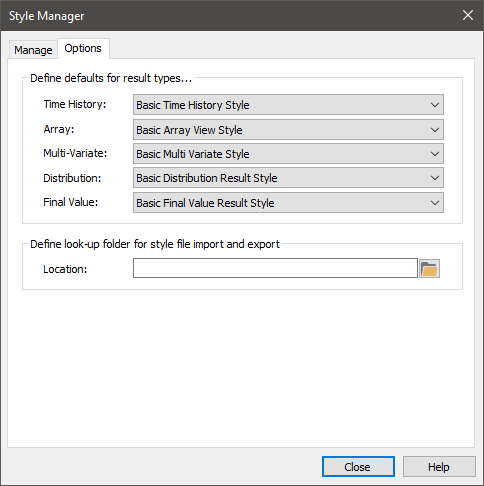
Note: Styles store all the information (except for Data Styles) required for all types of charts. Hence, any style can be applied to any kind of chart. In practice, however, you will typically create and apply different styles for different types of charts in order to better customize their appearance. Hence, it is likely that you will want to assign a different default chart style for each type of chart.