Two tabs within the Hyperlink Appearance dialog control the appearance of the object's background and outline. The Line tab allows you to draw a line (a box) around the symbol and label.
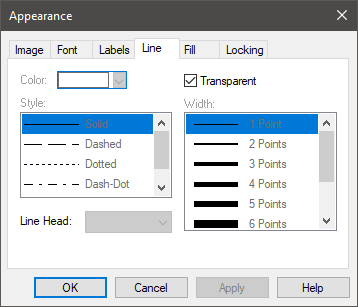
By default, the line is transparent. If you clear this box, you can change the line's color, style and width. Note, however, that the style can only be applied to 0 point lines.
The Fill tab allows you to change the appearance of the fill for the symbol and label.
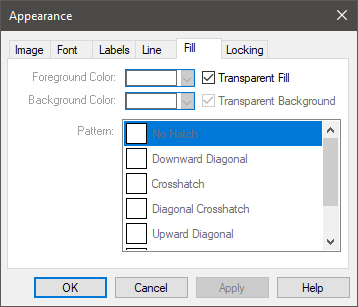
The fill consists of a background and a foreground. The Foreground Color is superimposed on top of a Background Color according to a selected Pattern. By default, both are transparent.
Learn more
- Adding Hyperlinks to the Graphics Pane
- Changing the Appearance of a Hyperlink Object
- Changing the Hyperlink Object's Background and Outline
- Changing the Hyperlink Object's Label
- Changing the Hyperlink Object's Symbol
- Locking the Appearance of the Hyperlink Object
- Specifying Addresses for the Various Hyperlink Types