The first step to building a financial model in GoldSim, as it is in any other financial modeling methodology, is to develop a model of the system of interest with all of its components. In GoldSim, the building blocks used to represent the components of the system are the financial elements themselves.
GoldSim currently provides five types of financial elements:
| Element | Default Symbol | Function |
| Fund |

|
Simulates funds and accounts with specified deposits, withdrawals, and interest rates. Outputs include the fund balance and the cumulative interest paid. |
| Cash Flow |

|
Computes the net present value The present value of a project's future cash flow (i.e., the cash value today of future returns) minus the initial investment. (NPV) and internal rate of return A measure of the profitability of a project, venture or undertaking. It represents the discount rate at which the net present value of the project is equal to zero. (IRR) of a cash flow history. Used to model the future return of projects, business ventures, and similar undertakings. |
| Investment |

|
Simulates an investment such as a security or portfolio of securities. Inputs include purchases and sales, and a history of the underlying security's unit value. Primary output For an element with multiple outputs, the output that has the same name as the element. is the investment's value. |
| Option |

|
Simulates the acquisition and exercise of financial options (puts and calls). Inputs include option type (American, European, Asian), terms and strike price, as well as triggers for acquiring and exercising the option. Primary output is current value (if exercised). |
| Insurance |

|
Simulates claims against an insurance policy. Inputs include the deductible and cap for the policy, as well as the claims. Outputs include the cumulative covered and uncovered losses on the claims. |
Like all modules, these elements are accessed in menus
separately from the standard GoldSim elements:
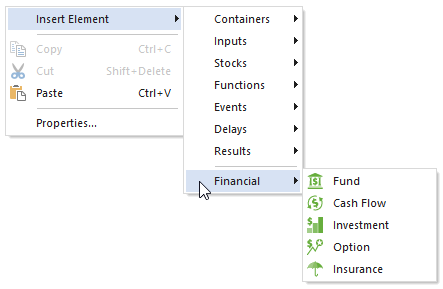
These elements are described further in the
Note: In order to make the Financial Module elements available, you must activate the module.