The first step in defining an Option element is to define the type of option you wish to simulate. The "Option Details" portion of the dialog is used to specify this information:
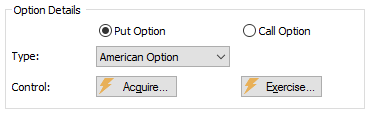
A pair of radio buttons are used to specify whether you wish to simulate a Put Option or a Call Option. A put option An option that gives the buyer the right to sell stock at a specified price (the exercise price) within a given period of time. gives the buyer the right to sell stock at a specified price (the exercise price) within a given period of time. A call option An option that gives the buyer the right to buy stock at a specified price (the exercise price) within a given period of time. gives the buyer the right to buy stock at a specified price (the exercise price) within a given period of time.
GoldSim allows you to specify (via the Type drop-list) one of three types of options:
- An "American Option An option that may be exercised at any time prior to the expiration date." may be exercised at any time prior to the expiration date.
- A "European Option An option that may be exercised only at the expiration date." may be exercised only at the expiration date.
- An "Asian Option An option that may be exercised only at the expiration date, and is valued based on the average price of the underlier over a given period of time. In GoldSim, this is always the time since the option was acquired." may be exercised only at the expiration date, and is valued based on the average price of the underlying stock over a given period of time. In GoldSim, this is always the time since the option was acquired.