Dashboards are GoldSim elements, and you add them to your model just as you do so for other elements, by inserting them using the context menu in the graphics pane The primary portion of the GoldSim interface, where the graphical depiction of the model is shown., the main menu or the Element toolbar (they can be found under the "Containers" category):
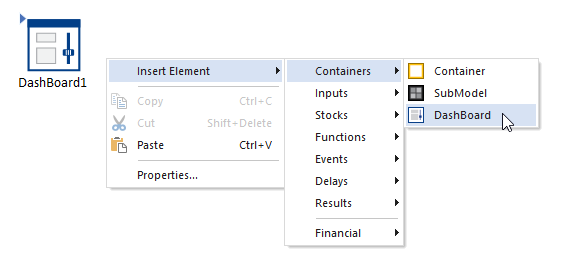
Like Containers, you "look inside" a Dashboard A special GoldSim element that allows you to build custom interfaces or "control panels" for your models. by clicking on the small triangle in the upper left-hand corner of the icon. The "interior" of a Dashboard looks like this:
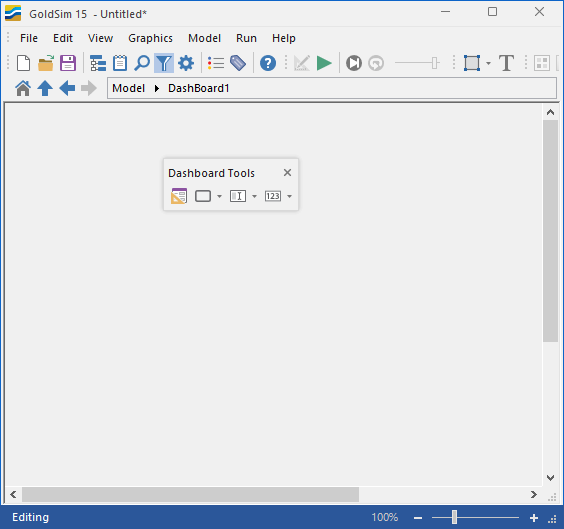
You cannot insert GoldSim elements inside a Dashboard. Rather, you can only insert various Dashboard controls (using the Dashboard Tools toolbar) and graphics (using the Graphical Tools toolbar).
The Dashboard itself can be thought of as the canvas on which you are creating the interface to your model.