The Background color for a Dashboard A special GoldSim element that allows you to build custom interfaces or "control panels" for your models. can be selected from the Settings section of the Dashboard's property page:
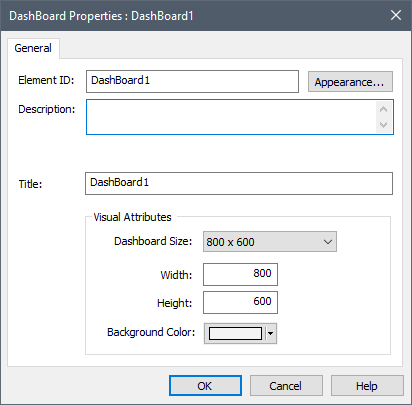
At the bottom of the dialog, you can select the Background Color for the Dashboard.
Note: The default color for a Dashboard is a very light gray (the default color for Windows dialogs).