The browser An alternative view of a GoldSim model, in which elements are displayed in a tree, and organized either hierarchically, or by type. view of a Network pathway A transport pathway element that provides a computationally efficient way to simulate large, complex networks of one-dimensional conduits in order to describe contaminant transport through fractured rock systems. is shown below:
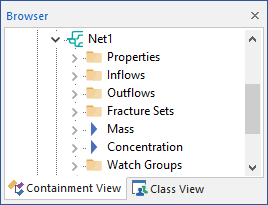
Note: Element inputs and outputs are only shown in the browser if you choose to Show element subitems (accessed via the browser context menu by right-clicking in the browser).
The Properties folder contains the Species The chemical (or non-chemical, such as bacterial or viral) constituents that are stored and transported through an environmental system in a contaminant transport model. In GoldSim, the Species element defines all of the contaminant species being simulated (and their properties). input and the Reference Fluid A special type of Fluid element that provides a basis for defining partition coefficients between media for the various species in the model (i.e., the ratio of the species’ concentration in the medium to its concentration in the Reference Fluid at equilibrium). input. The Species input is automatically linked to the nearest Species element when the Network pathway is created. Similarly, the Reference Fluid input is automatically linked to the nearest Reference Fluid element when the pathway is created. These links cannot be changed, and are displayed for information purposes only. The Properties folder also includes the Boundary Condition for the pathway and the Random variable used to select the fracture network A complex network of one-dimensional conduits used by a Network Pathway to describe contaminant transport through fractured rock systems..
Any fracture sets referenced by the fracture network(s) are contained in the Fracture Sets folder.
The pathway's mass and concentration outputs are then listed . Note that for a Network pathway, the concentration always refers to the Reference Fluid.
Any Watch Group outputs are organized into a Watch Group folder.
Any mass flux links associated with the Network pathway are organized into the Inflows, Outflows, and Diffusive Influxes folders.
Learn more
- Controlling the Network Pathway Solution Algorithm
- Defining Fracture Sets
- Defining Network Pathway Properties
- Features and Capabilities of Network Pathways
- Flux Links to/from Network Pathways
- Mass Balance in a Network Pathway
- Network Pathway Outputs
- Saving Results for a Network Pathway
- Summary of Limitations on the Use of Network Pathways
- Viewing a Network Pathway in the Browser