The algorithms used by GoldSim to compute concentrations and fluxes associated with pathways are discussed in detail in Appendix B of the Contaminant Transport Module User’s Guide.
Although it is not necessary for you to understand all of the details of these algorithms in order to use the Contaminant Transport Module, there is a Solution precision setting that you should be aware of in order to maximize the computational efficiency of your model and the accuracy of the results.
This setting can be found in the Contaminant Transport tab of the Model | Options dialog:
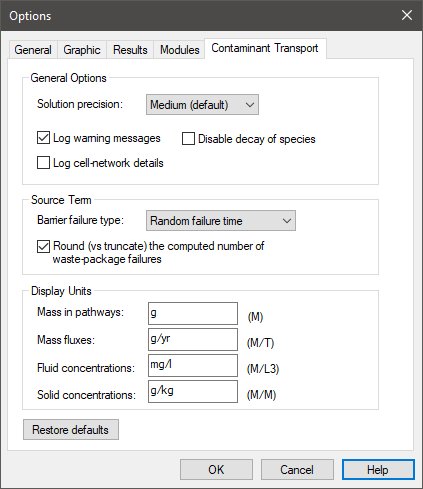
The Solution precision has three options: Low, Medium (the default) and High. The solution precision controls a number of different parameters used when solving the equations for pathways.
Most of these are associated with the solution of the
matrix A two-dimensional array. equations for Cells, and are described in detail in Solving the Matrix
Equations Numerically in Appendix B
Increasing the precision setting can make models run slower (and decreasing the precision setting can make models run faster). In most cases, you will not need to adjust this setting (and it is recommended that you leave it at the default of Medium).
There are two conditions, however, in which you may consider doing so:
- Under some conditions (typically associated with simulating solubility constraints and/or isotopes, it may be necessary to use High Precision.
- When using Pipe pathways to simulated very low dispersivity systems, it may be necessary to use High Precision.
In addition, under some conditions (associated with rapidly changing media Materials (such as water, sand, clay, air) that constitute (are contained within) transport pathways. GoldSim provides two types of elements for defining media: Fluids and Solids. amounts in Cells, and Cells going empty), it may be appropriate to use Low Precision, although this may require shortening the timestep A discrete interval of time used in dynamic simulations..