As part of the solution algorithm for pathways, GoldSim analyses and sorts cell nets, Aquifer pathways, Pipe pathways, External Pathways, and Network pathways in terms of the "upstream-downstream" direction of media Materials (such as water, sand, clay, air) that constitute (are contained within) transport pathways. GoldSim provides two types of elements for defining media: Fluids and Solids. flows. (In this respect, one can think of a cell net A network of interconnected Cell pathways that are directly linked by coupled mass flux links. as another type of pathway).
Typically, you need not be concerned about this sequencing of pathways and nets. However, in some situations, you will be prompted to take action to rectify a sequencing problem. In particular, if the upstream/downstream sequencing of pathways and nets is ambiguous or can't be explicitly determined (e.g., the network "loops"), GoldSim will issue a warning message saying that "there is a recursive loop A system with circular logic that does not contain any state variables.".
The screen below shows an example of a network which cannot be unambiguously sequenced:
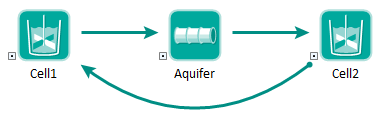
GoldSim would issue a warning when you tried to connect Aquifer to Cell2:
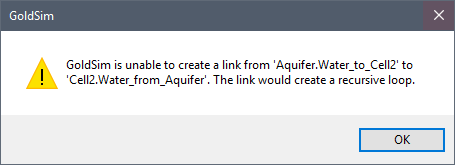
In order to create the mass flux link An interconnnection between two transport pathways that defines the rate at which species move between the pathways., it (or another link in the loop) must be created as a previous value mass flux link. A previous value mass flux link specifies that the previous timestep A discrete interval of time used in dynamic simulations.'s value be used instead of the current timestep's value. This corrects the sequencing problem. Note, however, that as a result, a one timestep delay in the propagation of mass is created at the point that the previous value link is inserted in a pathway network.
When you create a mass flux link, you can select the link type in the dialog that is displayed when you select the pathway to link to:
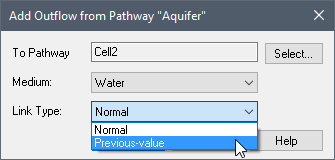
Note that if you subsequently display the Influence dialog containing the link (by double-clicking on the influence), GoldSim will indicate that the link is a Previous Value link:
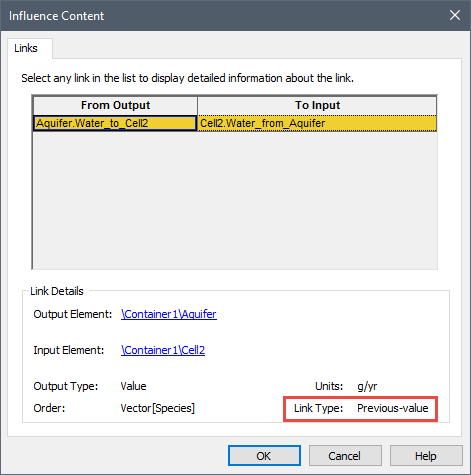
Note: GoldSim will not allow you to define a diffusive mass flux link A mass flux link in which species diffuse between pathways according to a concentration gradient. between two Cells as a Previous Value mass flux link. Diffusive fluxes between Cells are always coupled links.