Before you can define the transport pathways through which the species The chemical (or non-chemical, such as bacterial or viral) constituents that are stored and transported through an environmental system in a contaminant transport model. In GoldSim, the Species element defines all of the contaminant species being simulated (and their properties). will be transported, you must first define the environmental media Materials (such as water, sand, clay, air) that constitute (are contained within) transport pathways. GoldSim provides two types of elements for defining media: Fluids and Solids. (e.g., water, air, soil) contained in those pathways.
You can define two types of media in GoldSim:


All models contain a
For convenience, the Reference Fluid "Water" is automatically present in the Material Container An element that acts like a "box" or a "folder" into which other elements can be placed. It can be used to create hierarchical models. (which is created in the Model Root whenever you create a new file with the Contaminant Transport Module). The properties dialog for the Reference Fluid looks like this:
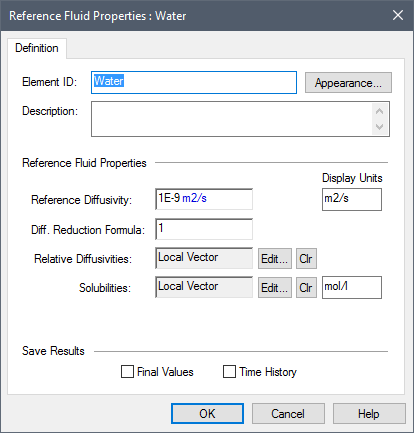
You can add additional Fluids and Solids as required (and they can be placed in any Container in the model).
The dialog for other Fluids is similar to that of the Reference Fluid:
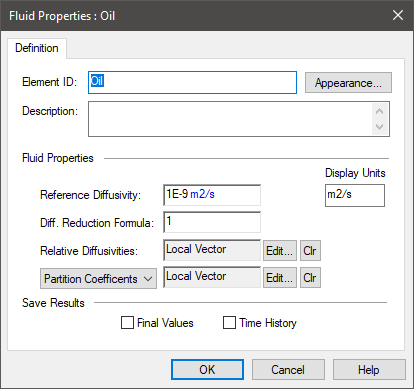
When defining a Fluid, you can choose to specify either Solubilities or Partition Coefficients. Partition coefficients are defined relative to the Reference Fluid. Because a partition coefficient is a ratio of concentrations, it is dimensionless for Fluids.
Solid elements require somewhat more information:
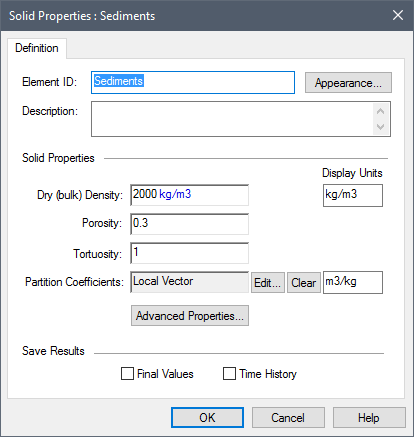
The Partition Coefficients for a Solid are defined relative to the Reference Fluid, and have dimensions An output attribute for an element that defines the dimensionality (in terms of Length, Time and other fundamental dimensions) of the output. of volume divided by mass.
The properties that you specify for Fluids and Solids are perhaps the most important group of inputs in your contaminant transport model. Because each pathway is defined in terms of these media (e.g., the volume of Water or the mass of Sand that exists in a particular pathway), these properties control the way that mass is transported and stored within the pathway network.
Because they represent the fundamental controlling
properties of your system, quantifying these inputs in an appropriate manner is
essential to producing defensible predictions of contaminant transport.
This is discussed further in