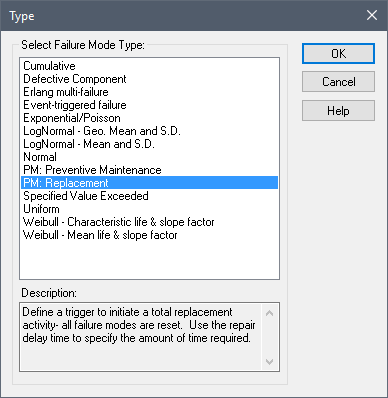
A Replacement failure mode is added (and removed) in exactly the same manner as for other failure modes. The failure mode to select is PM: Replacement:
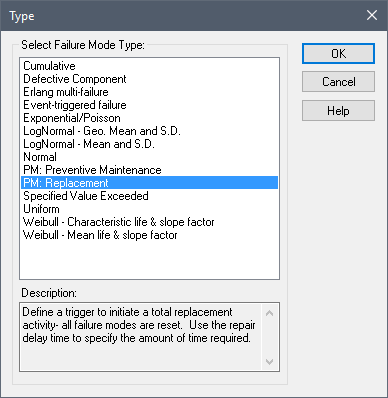
When you select a PM: Replacement failure mode, you must then specify a trigger for the Replacement event (via a triggering dialog):
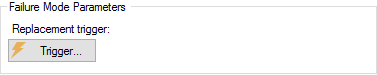
As is the case for other failure modes, the Replacement mode can be “repaired” automatically, using the same time distributions available to other failure modes. This does not mean a Replacement mode is “repaired” in the same sense as other failure modes. Rather, it provides a way to specify the amount of time required to complete the replacement.
Unlike the Preventive Maintenance mode, a Replacement event automatically impacts all other failure modes for the component. When the replacement occurs, all failure modes are replaced when the Replacement mode completes. If a failure mode is FMCV-based, the FMCV is set to zero (indicating that the component is new).
When a reliability element that is being modeled as a system undergoes replacement, all children automatically undergo replacement also.
Replacement triggers will often be defined as functions of locally available properties such as operating time or total time. For example, you may want to trigger a replacement every year of operating time. These variables are available as locally available properties within the trigger input field.
By default, like all failure modes, PM failure modes are added to the Internal Requirements list. As a result, when the PM is taking place, the element will be inoperable (and the Status for the element will report 1). However, you can choose to remove the PM failure mode from the Internal Requirements list. If you do so, when the PM is taking place, the element will be not be inoperable (and the Status for the element will NOT report 1; if all other requirements are met, for example, it would report 0).
Learn more about:
Modeling the Repair of Failure Modes
Modeling a Reliability Element as a System with Child Elements
Common Reliability Element Locally Available Properties
Common Reliability Element Outputs