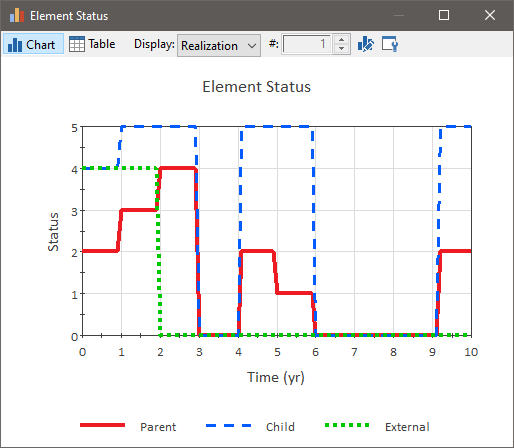
Function and Action elements have a primary output with the same name as the element itself that displays the current state of the element. At any given time, it takes one of the following values:
|
Output Value |
Component Status |
|
0 |
All requirements are met, the component is not failed, it is turned on and operating. |
|
1 |
A preventive maintenance (that makes the component inoperable) is underway. |
|
2 |
Internal requirements are not met. |
|
3 |
External requirements are not met. |
|
4 |
Element is not turned on. |
|
5 |
Parent element is not operating. |
|
6 |
An operating Resource requirement is not met. |
Note: By default, preventive maintenance is defined as an Internal Requirement (i.e., when active, the component cannot operate). However, optionally, you can specify that preventive maintenance can be carried out while the component continues to operate.
If more than one status value applies at any given time, then the smallest value is output.
The model file Status.gsm, found in the Reliability Examples folder in your GoldSim directory directory (accessed by selecting File | Open Example... from the main menu), shows situations that can lead to the different element status values. There are three elements: a Parent element (which is modeled as a system), a Child element, and an External element. The Parent element has an external requirement node that references the External element, and an internal requirement node that references the Internal element.
The status outputs of the three elements are shown below:
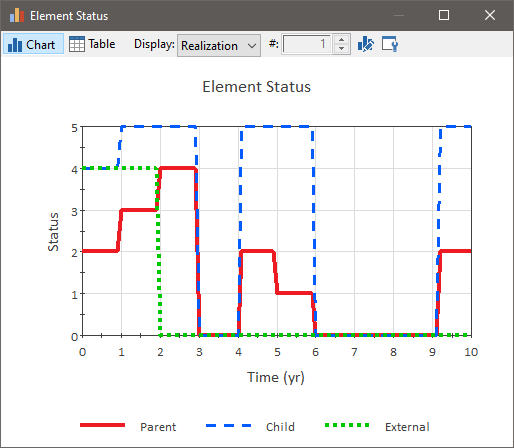
At the start of the simulation, the External, Parent and Child elements are off. This means that the status of the External element is 4. However, the Parent and Child element are more complex because they are actually experiencing multiple states. The Parent element is initially off (4), has unmet external requirements (3), and unmet internal requirements (2). The Parent element outputs the value of the lowest numbered state it is experiencing (in this case, 2). The Child element is off (4) and its parent is also off (5), so it displays a status of 4.
After one year has passed, the Child element is turned on. Its status changes to 5 (as it is only experiencing the parent off state), and the status of the Parent changes to 3 (it is now off and has unmet external requirements).
At 2 years, the External element is turned on. Its status changes to 0 (operating), and the Parent's status changes to 4 (off). The Child element's status is unchanged, as the parent is still off.
At 3 years, the Parent element is turned on. Its status changes to 0 (as it is now able to operate). The Child's status now changes to 0, as the Parent element is now operating.
At 4 years, the Parent experiences a failure and its status changes to 2 (since the failure was specified as being fatal to the component). The External element is unaffected, but the Child element changes to 5 (parent element not operating).
At 5 years, the Parent begins a 1 year preventive maintenance event. The Parent's status switches to 1, and the Child element's status is unchanged. The External element is unaffected. When the repair is completed (at 6 years), the statuses of the Parent and the Child elements change to 0.
In addition to using the Status to better understand what is actually happening in a particular realization, the Status output is often used to interface with other GoldSim elements. For example, an engine might withdraw fuel from a Reservoir while it is operating (i.e., the model would monitor the Status and only do this of the Status was 0), or a generator might provide a certain amount of energy when it’s operating.
Learn more about:
Common Reliability Element Outputs
Defining Operating Requirements for Reliability Elements Using Logic Trees
Modeling a Reliability Element as a System with Child Elements