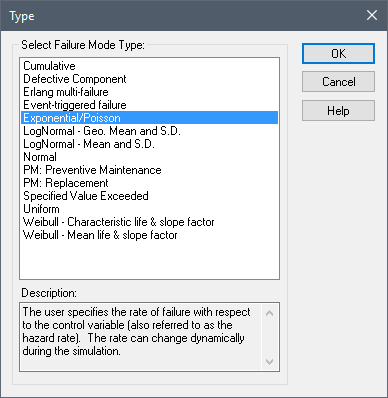
GoldSim supports up to 10 independent failure modes for each reliability element. To add a failure mode, you click the Add… button within the Failure Modes tab of the element. The following dialog will be displayed:
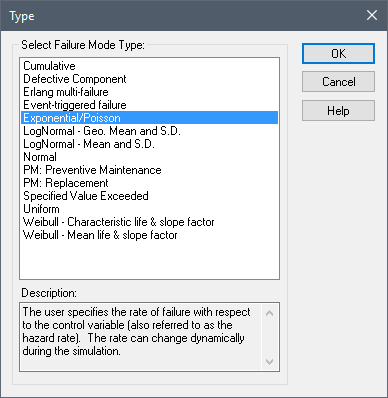
This dialog provides a list of failure mode types supported by the current reliability element type, along with a short description.
 Note: Some failure mode types
are only available for Action elements.
Note: Some failure mode types
are only available for Action elements.
After selecting a failure mode type, a new failure mode will be added (and if previous modes existed, it will be added below the failure mode that was highlighted when the Add button is pressed):
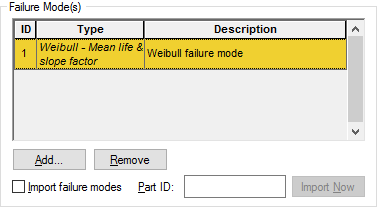
 Note: By default, a numerical
ID is assigned to each failure mode based on the order in which it was
created. However, the IDs of failure modes can be changed to any integer
between 1 and 10 (although each mode must have a unique ID).
Note: By default, a numerical
ID is assigned to each failure mode based on the order in which it was
created. However, the IDs of failure modes can be changed to any integer
between 1 and 10 (although each mode must have a unique ID).
The failure mode number is important because it appears as an Internal Requirement in the “Operating Requirements” portion of the Reliability element dialog. By default, each failure mode is added as a Not node with the argument ~Failed[n], where n is the failure mode number
Descriptive text can also be added to each of the failure modes (the default text is a description of the failure mode type):
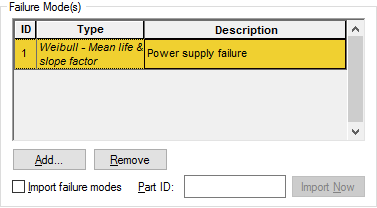
Each failure mode type has one or more parameters (in the "Failure Mode Parameters" section of the dialog). To edit the parameters simply select the failure mode you wish to edit (by clicking on the ID, Type or Description). When you do so, the displayed Failure Mode Parameters (in the section below) will change to those of the selected failure mode. The input fields for Failure Mode Parameters can accept number, expressions and links from other GoldSim elements. They can also be specified as functions of time.
Learn more about:
Failure Modes and Internal Requirements
Failure Modes Available for Function and Action Elements
Failure Modes Available Only for Action Elements