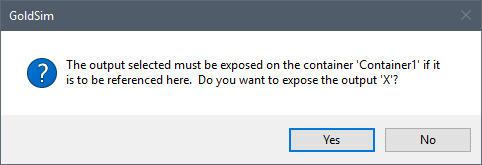
An output can be exposed on a localized Container in four ways:
1. Whenever you localize a Container, any outputs which are already referenced outside of the Container are automatically exposed.
2. If you use the Link Cursor to create a link from an output within a localized Container to a location outside of the Container, the output is automatically exposed.
3. If you use the Insert Link dialog (accessed by selecting Insert Link… from the context menu of an input field) to create a link from an output within a localized Container to a location outside of the Container, you will be prompted with a message asking if you want to expose the output:
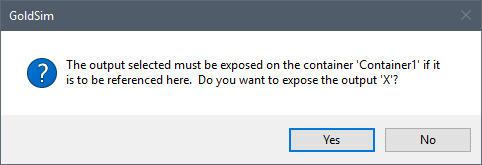
If you select Yes, the output is exposed.
4. You can manually expose an output on a Container using the context menu for the output (accessed by left-clicking on the output port and then right-clicking on the output in the output interface).
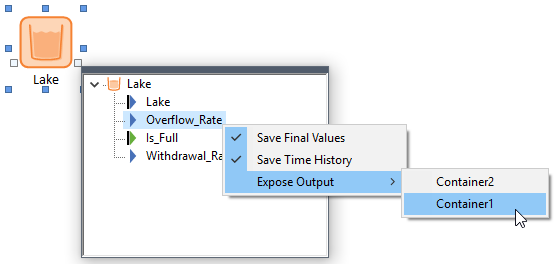
The dialog lists all localized Containers containing the element (i.e., if the element is contained within nested localized Containers, all of the localized Containers are shown). The output can be exposed on any (or all) of the localized Containers in which it resides by clicking on the Container name. If the output is already exposed on a particular Container, a check will appear next to the Container name.
Once an output is exposed, it remains exposed even if the element to which it was originally linked is deleted. The only way to unexpose an output is to access the context menu for the output, and under the Expose Output option, clear the check mark (by clicking on it) for the Container.
 Note: Because moving an
element is implemented as a cut and paste operation, and this operation
effectively deletes and then recreates the links, if the move involves localized
Containers, situations can arise where GoldSim will not be able to recreate all
of the links. This can occur, for example, if you move an element into a
localized Container such that elements referencing its outputs can no longer see
them, or if you move an element outside a localized Container that references an
output inside that Container. In such cases, you will have to expose the outputs
(and press F9) in order to recreate the links.
Note: Because moving an
element is implemented as a cut and paste operation, and this operation
effectively deletes and then recreates the links, if the move involves localized
Containers, situations can arise where GoldSim will not be able to recreate all
of the links. This can occur, for example, if you move an element into a
localized Container such that elements referencing its outputs can no longer see
them, or if you move an element outside a localized Container that references an
output inside that Container. In such cases, you will have to expose the outputs
(and press F9) in order to recreate the links.
Once an output is exposed on a Container, it is displayed within an Exposed Outputs folder within the Insert Link dialog (accessed by right-clicking in an input field and selecting Insert Link…. For example, suppose that the variable X was exposed on the Container W. If you selected Insert Link… from an input field outside of the Container, you could select X from the Exposed Outputs folder:
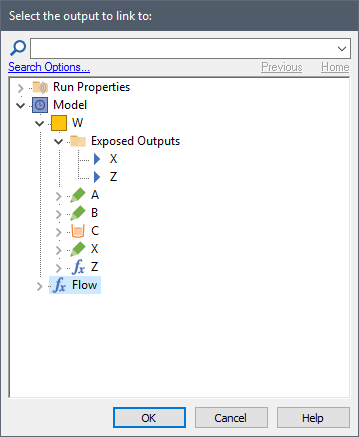
Note that if the exposed output has a defined alias, this is shown first, followed by the element name in parentheses:
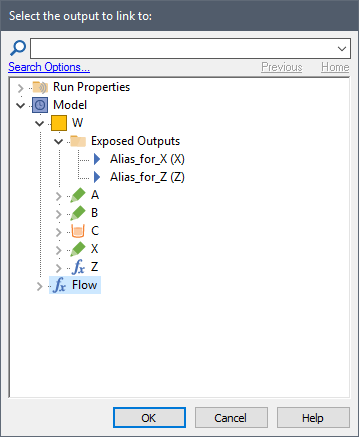
Similarly, when typing output names into an input field, GoldSim’s link suggestion feature makes allows you to easily enter exposed outputs. In particular, if you wish to link to an exposed output of a localized Container, you can do so by typing a period after the name of the Container in the input field. The suggestion box will then list any exposed outputs that exist for that Container.
Learn more about:
Moving Elements Between Containers