Function elements and Action elements both have buttons that provide access to triggers that allow you to turn them On or Off. In order for a Function or Action to be operable, it must be turned On.
On and Off triggers can be specified by clicking the Turn on... and Turn off... buttons in the reliability element property dialog:
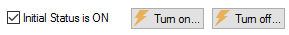
Clicking either button brings up the standard triggering dialog. You can turn the element On or Off when an event occurs, when an expression or the output of another element changes, or when an expression becomes true or false.
By default, all reliability elements are "On" at the start of each realization A single model run within a Monte Carlo simulation. It represents one possible path the system could follow through time.. If you want the element to be "Off" at the start of each realization, you can simply clear the Initial Status is ON checkbox in the reliability element's property dialog.
On triggers also have an Auto On option. If the reliability element is not a child element inside a component being modeled as a system, the Auto On option triggers the element On when its parent Container An element that acts like a "box" or a "folder" into which other elements can be placed. It can be used to create hierarchical models. is activated. This is only of use if the reliability element is within a conditional Container (since otherwise, the reliability element would be turned On at the start of the simulation).
If the reliability element is a child element inside a component being modeled as a system, the Auto On option triggers the element On when its parent component is triggered On:
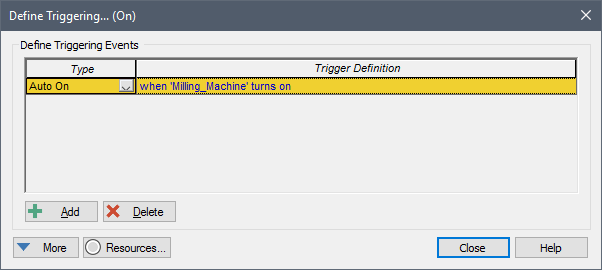
Similarly, Off triggers have an Auto Off option. If the reliability element is not a child element inside a component being modeled as a system, the Auto Off option triggers the element Off when its parent Container is deactivated. Again, this is only of use if the reliability element is within a conditional Container (since otherwise, the reliability element would never be turned Off during a simulation).
If the reliability element is a child element inside a component being modeled as a system, the Auto Off option triggers the element Off when its parent component is triggered Off.
Within the triggering dialog, you can also specify Resource Something that has a limited supply (e.g., spare parts, fuel, skilled personnel, money) and is required in order for elements of the modeled system to carry out certain actions. Requirements necessary to turn the component On.
Learn more
- Advanced Features of the Action Element
- Defining Failure Modes
- Defining Operating Requirements for Reliability Elements Using Logic Trees
- Inputs, Outputs and Features Specific to the Action Element
- Modeling Maintenance in the Reliability Module
- Modeling Resources in the Reliability Module
- Overview of the Action Element
- Overview of the Function Element
- The Common Inputs and Features of the Reliability Elements
- The Common Outputs and Locally Available Properties of the Reliability Elements
- The Difference Between the Function and the Action Elements
- Turning Components On and Off in the Reliability Module