The browser An alternative view of a GoldSim model, in which elements are displayed in a tree, and organized either hierarchically, or by type. view of an External element is shown below:
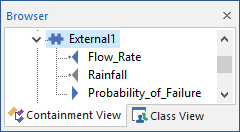
Note: Element inputs and outputs are only shown in the browser if you choose to Show element subitems (accessed via the browser context menu by right-clicking in the browser).
The browser view shows an item for each specified input argument, and an item for each specified output argument. The names of the inputs and outputs are determined by the Name (ID) specified when you added the argument to the interface.
Related topics…
- Defining a Lookup Table Using an External Function
- Defining the External Element
- Exporting the External Element Interface
- External (DLL) Elements
- Implementing the External Module
- Locking onto a DLL File
- Running the DLL in a Separate Process
- Saving External Element Outputs
- Using an External Element to Define Lookup Tables
- Using an External Element to Read and/or Output Time Series
- Viewing an External Element in the Browser
- When is the External Element Called?