Lookup Table elements are a type of input element that allow you to define your input in terms of a lookup table (or response surface). You define the table in terms of either one, two, or three independent variables.

For example, consider the following table:
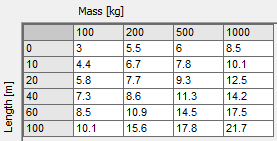
This table defines the value of a dependent variable in terms of two independent variables. Hence, it is a two-dimensional lookup table. If the row variable was equal to 40 m, and the column variable was equal to 500 kg, the independent variable would take on a value of 11.3; if the row variable was equal to 60 m, and the column variable was equal to 1000 kg, the independent variable would take on a value of 17.5; and so on.
When you define a table like this in GoldSim, it determines the value of the dependent variable for any given values of the independent variables by interpolating between the data points supplied in the table. For example, if the row variable was equal to 30 m, and the column variable was equal to 500 kg, the independent variable would take on a value of 10.3 (assuming linear interpolation).
Lookup Table elements are unique in that you don’t reference them in the same manner that you reference the outputs of other elements. Instead, you reference them in the same manner that you would reference a built-in function (like sin or min). That is, once you define a table like the one above, you reference it in input expressions for other elements as if it were a custom function:
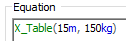
This expression instructs GoldSim to use the lookup table defined by the element X_Table and compute an output value based on a value for the row variable of 15m and a value for the column variable of 150kg.
An example model which uses a Lookup Table element (BasicTable.gsm) can be found in the General Examples/LookupTable folder in your GoldSim directory (accessed by selecting File | Open Example... from the main menu).
The manner in which you define and reference a Lookup Table
is discussed in detail in the