Exiting Result Mode
When you are in Result Mode The state of a model when it has been run and contains simulation results for a single set of input parameters., you can press F4 to delete the detailed output results and return to Edit Mode The state of a model when it is being edited and does not contain simulation results.:
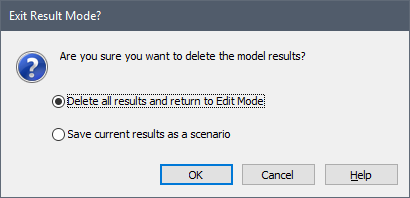
The first option (the default) is to delete all results and return to Edit Mode.
The second option should only be used if you wish to use GoldSim's advanced scenario A specific set of input data (and corresponding outputs) for a model. Multiple scenarios can be defined for a model. Different scenarios within a model are specifically differentiated by having different values for one or more Data elements. modeling features.
If you select the second option, you will be prompted for a scenario name (and description), and the model will be placed in Scenario Mode The state of a model when it contains scenario results, allowing multiple scenarios to be compared.. Although detailed outputs are deleted, the scenario results are saved.