You can create, edit and run scenarios from a Dashboard A special GoldSim element that allows you to build custom interfaces or "control panels" for your models.. In particular, Dashboards provide a Scenario control that can be added that allows you to: 1) select the Active Scenario When scenarios have been defined, the scenario that is being viewed when you are browsing a model., 2) run the scenario A specific set of input data (and corresponding outputs) for a model. Multiple scenarios can be defined for a model. Different scenarios within a model are specifically differentiated by having different values for one or more Data elements.; and 3) add and delete scenarios:
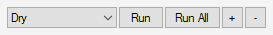
When a Scenario control A special control that can be added to a Dashboard that provides a mechanism for selecting and running scenarios. is added to a Dashboard, you can enter Scenario Mode The state of a model when it contains scenario results, allowing multiple scenarios to be compared. and compare scenario results directly from the Dashboard.