The Insurance element simulates claims against an insurance policy. You must specify the properties of the insurance policy (the deductible, the cap, and when these are reset), and then you specify one or more discrete claims. The key outputs are the cumulative covered and uncovered losses for the claims.
The default icon for the Insurance element looks like this:

The property dialog looks like this:
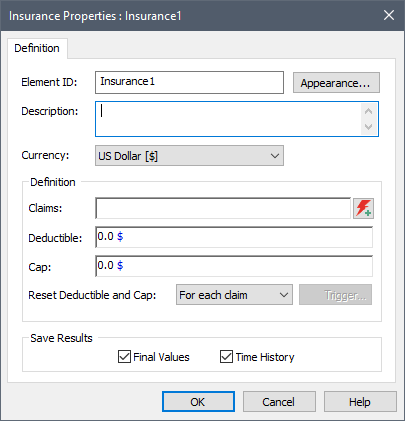
Like all GoldSim elements, you first specify an Element ID and a Description.
Below the Description field, you specify the Currency units you wish to use. GoldSim will list all of the currencies that are in its units database (by default, this is dollars, euros, pounds sterling and yen, and you can easily add any additional currencies).
The details of the Insurance element are discussed in the topics below. An example file which illustrates the use of Insurance elements (Insurance.gsm) can be found in the can be found in the Financial Examples folder in your GoldSim directory (accessed by selecting File | Open Example... from the main menu).