The basic time options in GoldSim are defined in the Time tab of the Simulation Settings dialog. The Simulation Settings dialog is accessed by pressing F2 or by selecting Run | Simulation Settings... from the main menu.
The Time tab of the Simulation Settings dialog is shown below:
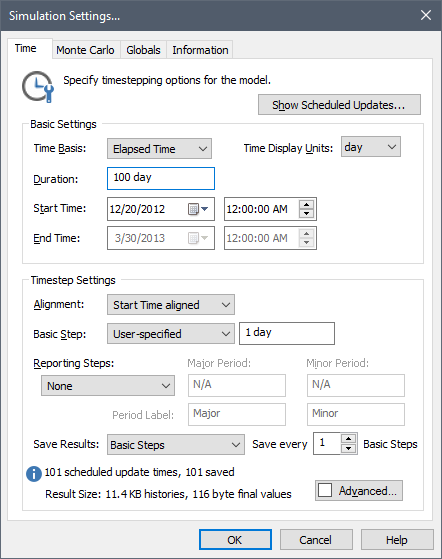
The Duration of the simulation can be specified as a time period (e.g., 5 years), or in terms of a start and end date in the Basic Time Settings section of the dialog. The number of timesteps (Basic Step) is specified in the Timestep A discrete interval of time used in dynamic simulations. Settings portion of the dialog.
GoldSim also provides a variety of advanced timestepping options, which are accessed via the Advanced... button in the Time tab.