If you specify the Number of Barriers for your Source to be either "single;" or "double", the Outer Barrier... button will be available on the Source dialog.
The Outer Barrier... button accesses the following dialog for defining the outer barrier failure modes:
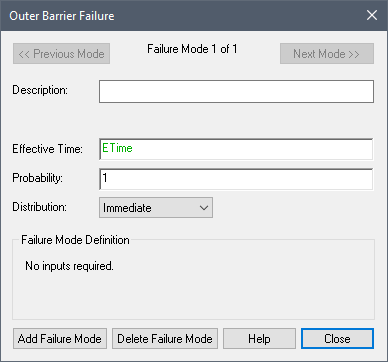
Failure modes can be added and deleted using the Add Failure Mode and Delete Failure Mode buttons. You can move between existing failure modes using the Previous Mode and Next Mode buttons at the top of the dialog.
Every failure mode requires at least three inputs: the Effective Time, the Probability, and the Distribution:
Effective Time: A failure distribution is defined with respect to time (it is a frequency distribution in time). The Effective Time provides a mechanism by which you can dynamically delay, speed up, or slow down the failure rate. The default value is the elapsed time (Etime), which implies that the failure distribution starts at the beginning of the simulation and is not modified during the simulation in any way.
Probability: This is the probability that the mode is active for a given package (i.e., only a small number of the packages may be susceptible to a particular failure mode). For example, while all packages may be vulnerable to uniform corrosion, only a small percentage may be vulnerable to a failure mode associated with faulty construction (e.g., bad welds). Put another way, if a barrier had only a single failure mode which had a probability of 0.5, by the end of the simulation, only 50% of the packages would have failed. The default probability for a failure mode is 1 (all packages are susceptible). Note that the probability should not be specified as a function of time (if it is, its initial value will be used).
Distribution: This is a list box with five options: Uniform, Weibull, Exponential, User-Defined, and Immediate. These define the shape of the failure distribution. Each type of failure distribution requires some parameters (e.g., a Uniform requires one parameter, a Weibull requires two, etc.). These additional inputs appear in the box directly below the Distribution field labeled "Failure Mode Definition".
One very important point to note regarding the Outer barrier is that package failure is discretized. That is, GoldSim fails packages discretely and does not fail fractional packages. Hence, if you defined a uniform failure distribution over 10 years (i.e., the packages fail at a uniform rate), and there were only 20 packages in your Source, the cumulative amount of mass exposed at the Source would look like this:
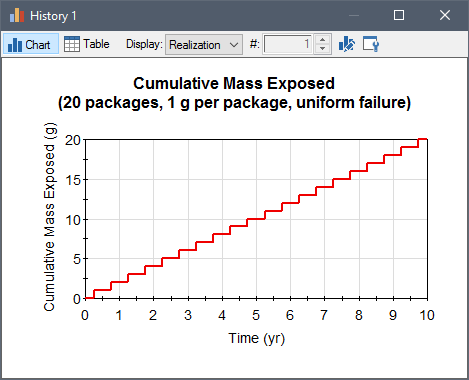
The line is jagged because the packages fail discretely.
Warning: If your run a Deterministic (rather than probabilistic) simulation, the package failures will not follow the specified distribution. Rather, they will all fail at the same time (the expected value of the distribution).
Learn more
- Controlling the Outer Barrier Failure Algorithm
- Defining the Level of Containment
- Disrupting Packages Using Discrete Events
- Simulating Inner Barrier Failure
- Simulating Outer Barrier Failure
- Source Example #1: Barrier Failure and Solubility-Controlled Release
- Specifying Failure Distributions for Barriers
- Understanding Barrier Failure
- Using the Effective Time to Delay/Modify Failure Distributions