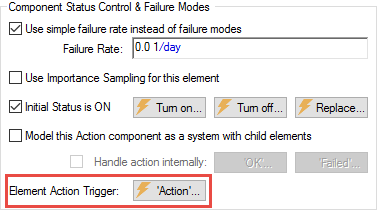
Action elements represent activities or processes that are carried out discretely (as opposed to continuously) such as when a door latches closed, a switch opens or closes, an engine starts, or a message is delivered. The Action component waits for a triggering input to tell it to carry out its action. If its action succeeds, the element emits an ‘ActionOK’ event, and if it fails the element emits an ‘ActionFailed’ event.
Hence, a key input for the Action element is the Action Trigger:
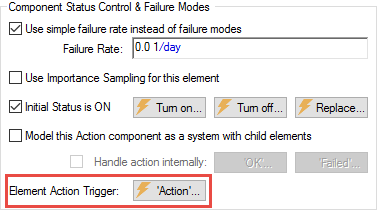
This trigger is used to specify the condition or event which will “trigger” the Action element to carry out its action.
Clicking the Action… button brings up the standard GoldSim triggering dialog:
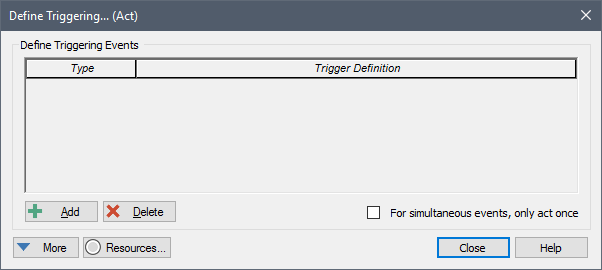
This dialog allows you to specify conditions that will result in the element’s Action being triggered.
Note that once a trigger has been specified, a green check appears in the bottom left corner of the Action… button, and mousing over the button will display any triggers which have been specified:
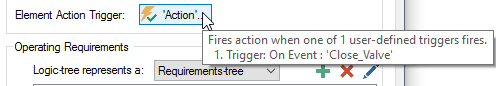
 Note: If the Action element is turned off when it receives an
Action trigger, the trigger is ignored.
Note: If the Action element is turned off when it receives an
Action trigger, the trigger is ignored.
Within the dialog for triggering an Action, you can also specify Resource Requirements necessary for the Action to be triggered.
Learn more about: