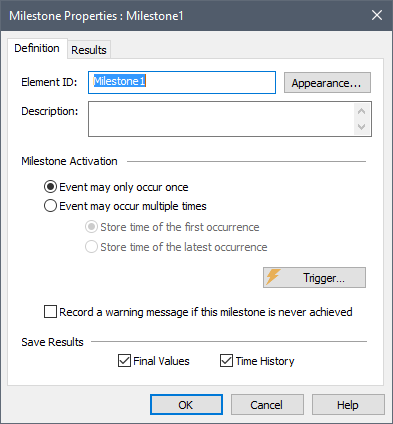
In order to determine exactly when the Component failed, we will add a Milestone element to the model. A Milestone element is an element that is part of the basic GoldSim framework. The element is quite simple. In its simplest implementation, it is triggered by an event, and simply records the time when it was triggered.
To insert the Milestone element, we need to return to Edit Mode by pressing F4. We can then insert the element by right-clicking in the graphics pane, and selecting Insert Element|Events|Milestone from the context menu. A Milestone element will be inserted and its property dialog will be displayed:
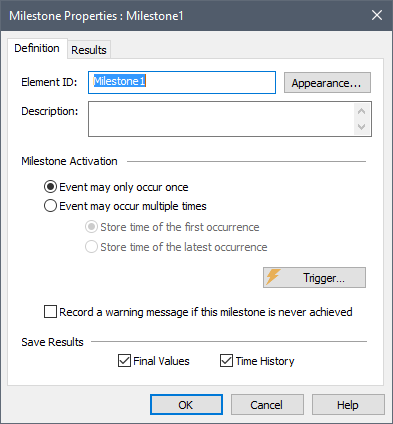
Change the element’s name to "Failure_Time". Since the Component can only fail once in this simple model, the default Milestone Activation settings do not need to be changed.
We now need to trigger the Milestone when the Component stops operating. This can be done as follows:
1. Press the Trigger… button.
2. Press the Add button in the Trigger dialog to add a trigger.
3. The default Type will be On Event. This can be left unchanged. To specify the Trigger Definition, right-click in the field and select Insert Link from the context menu.
4. Expand the Component element by clicking on the > sign. The following will be shown:
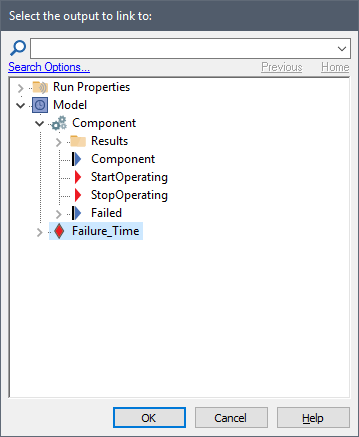
5. Double-click on the StopOperating output. This is an event that is emitted by the element when the Component stops operating.
At the end of this process, the Trigger dialog should look like this:
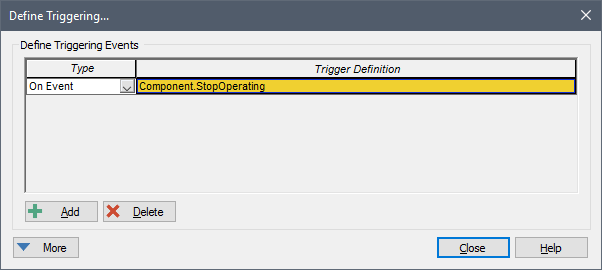
Close the Trigger dialog and the Milestone’s Properties dialog and run the model again (F5).
After you rerun the model, you can mouse over the Milestone element to see the time that the Component actually failed. In the example shown below, you can see that it failed at approximately 1.85 years:
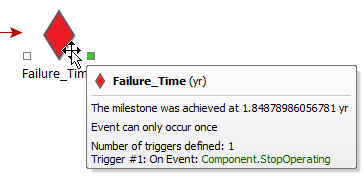
 Note: As pointed out
previously, your result will be different, since this represents one random realization of
the system
Note: As pointed out
previously, your result will be different, since this represents one random realization of
the system