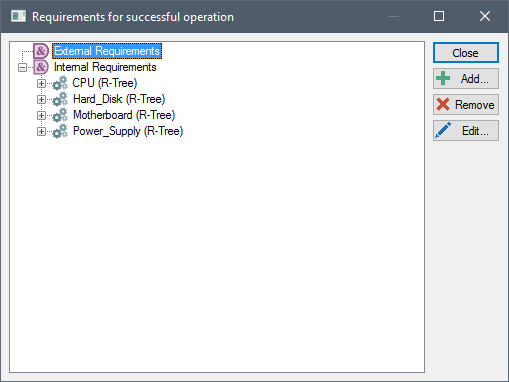
You can choose to view and edit the requirements tree in two different ways.
The default view is the one that appears when the reliability element’s dialog is first opened. In this case, the operating requirements are incorporated directly into the dialog itself.
If you have a very large logic tree with a number of hierarchical levels, it might be useful to view the tree in an expanded sub-window. You can do this by pressing the “pushpin” button in the Operating Requirements portion of the dialog. When you do so, GoldSim will display the tree in a separate (and resizable) window:
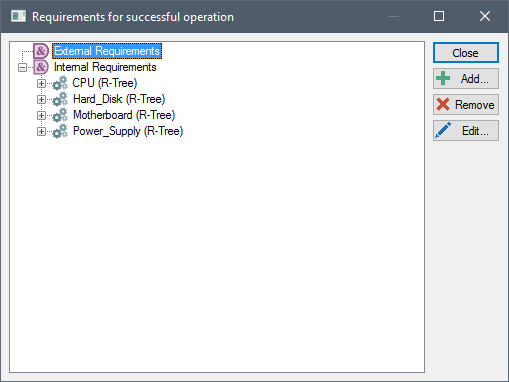
Clicking the Close button in the upper-right corner of the dialog exits the expanded viewing window.