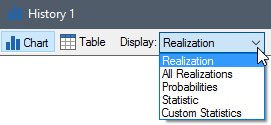
If you choose to display a time history of multiple realizations for multiple outputs, what is shown is a function of what has been selected from the Display list:
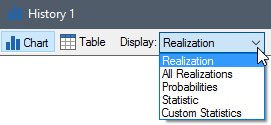
In particular, if Realization, Statistic or Custom Statistics is selected, GoldSim shows the selected result for each output in the list:
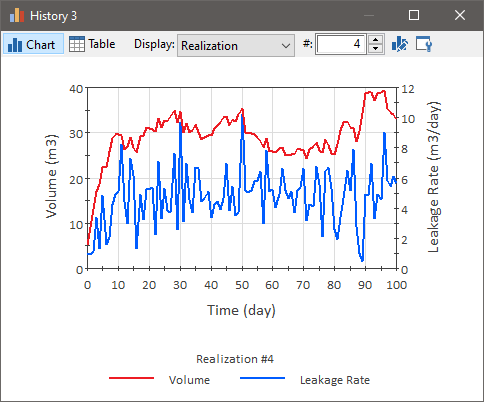
This is possible because in these three cases, there is only one set of results to display for each output (e.g., the selected realization for each output).
However, if All Realizations or Probabilities is selected, only one output (result) can be viewed at a time, and it is necessary to select which output you wish to view, since these two displays require multiple sets of results for each output (e.g., all realizations for a selected output):
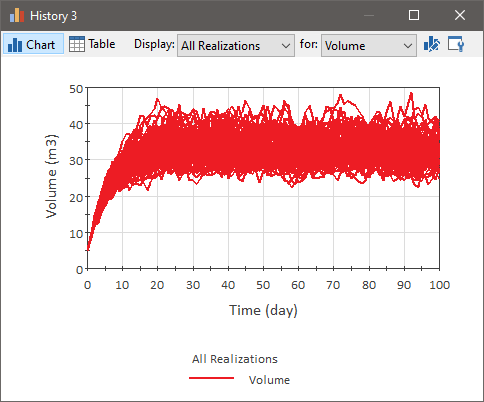
The result that is displayed is selected directly to the right of the Display list (after “for”). In the example above, the result named “Volume” has been selected.