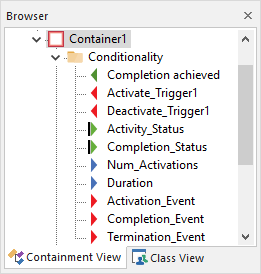
The browser view of a conditional Container is shown below:
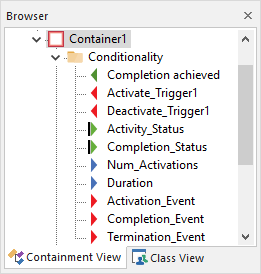
In addition to presenting the Container’s contents, a “Conditionality” folder is added to the Container’s browser view. This folder contains the input triggers for activation and and other inputs, and the outputs of the Container.
 Note: Element inputs and outputs are only shown in the browser if
you choose to Show element subitems (accessed via the browser context
menu by right-clicking in the browser).
Note: Element inputs and outputs are only shown in the browser if
you choose to Show element subitems (accessed via the browser context
menu by right-clicking in the browser).
Learn more about: