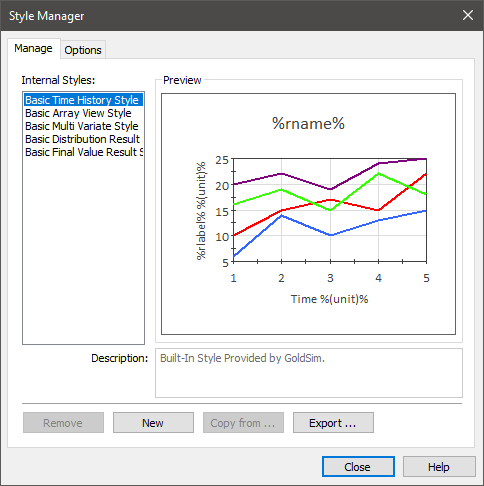
The GoldSim Style Manager is used to manage all of your styles. You can use the Style Manager to view where styles are being used, create new styles, import and export styles, and to define default styles.
The Style Manager is accessed from the main menu via View|Style Manager…:
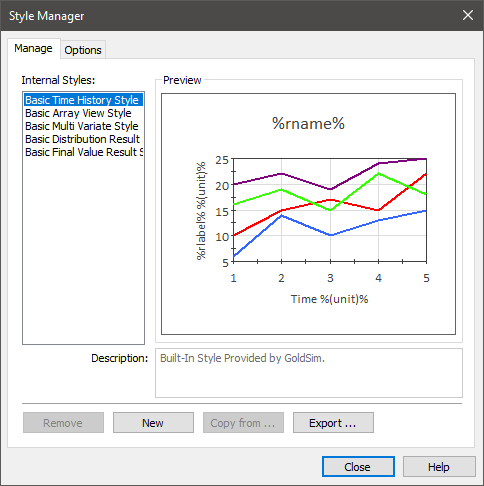
The Style Manager consists of two tabs: Manage and Options. The Manage tab lists all of the styles in your model (including the "built-in" styles provided by GoldSim). When you select a style, a preview (using a simple default data set), showing its primary attributes is shown in the Preview window. You can also enter a Description for any user-defined style (in order to remind yourself of the purpose or contents of the style).
You can delete a style by selecting it and pressing the Remove button. Note, however, that this button is grayed out if a "built-in" style is selected ("built-in" styles cannot be deleted).
If you right-click on one of the listed styles, a list of the Result elements which use that style is displayed.
The topics listed below discuss the use of the Style Manager in detail.
Learn more about:
Managing Styles in the Style Manager