 Triggered Event elements produce discrete
event signals based on a specified trigger. You would use a Triggered Event if
you needed to trigger a number of other elements (e.g., Discrete Change elements or
Stochastics) with a single event
Triggered Event elements produce discrete
event signals based on a specified trigger. You would use a Triggered Event if
you needed to trigger a number of other elements (e.g., Discrete Change elements or
Stochastics) with a single event  Triggered Event elements produce discrete
event signals based on a specified trigger. You would use a Triggered Event if
you needed to trigger a number of other elements (e.g., Discrete Change elements or
Stochastics) with a single event
Triggered Event elements produce discrete
event signals based on a specified trigger. You would use a Triggered Event if
you needed to trigger a number of other elements (e.g., Discrete Change elements or
Stochastics) with a single event
The dialog for a Triggered Event is quite simple, containing only the Trigger button:
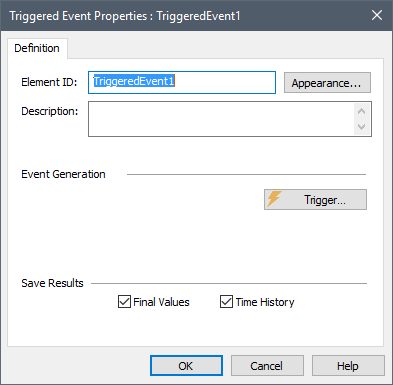
The Trigger… button in the Triggered Event dialog provides access to a standard Trigger dialog.
The inputs to a Triggered Event are the trigger(s) and any associated Precedence or Required Conditions.
Triggered Events have two outputs: 1) the discrete event signal itself (the primary output); and 2) the EventCount (i.e., the cumulative number of events that have been emitted during the realization).
These outputs can be seen in the browser view of the element:
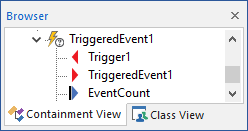
The discrete event signal output itself cannot be saved or viewed as a result.
 Note: Element inputs and outputs are
only shown in the browser if you choose to Show Element Subitems
(accessed via the browser context menu by right-clicking in the
browser).
Note: Element inputs and outputs are
only shown in the browser if you choose to Show Element Subitems
(accessed via the browser context menu by right-clicking in the
browser).
The example model TimedTriggered.gsm in the General Examples/Events folder of your GoldSim directory (accessed by selecting File | Open Example... from the main menu) contains an example of the use of Triggered Event elements.
Learn more about: