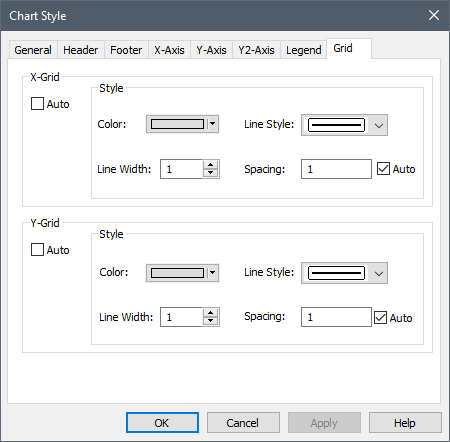
The Grid tab of the Chart Style dialog is used to specify the grid for the chart.
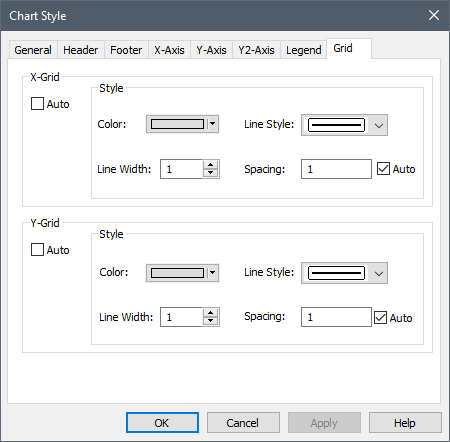
Note that the grid lines are specified for each axis (and are perpendicular to the axis).
You can specify the Line Style and Line Width (in terms of pixels). You can also specify the Color for the grid lines.
You specify the Spacing of the grid lines in terms of the actual units for the data assigned to the axis.
If Auto is checked, GoldSim automatically computes an appropriate spacing based on the data range, defaults the color so it uses the Chart Area foreground color (as specified in the General tab), and resets the Line Style and Line Width to default settings.
Learn more about: