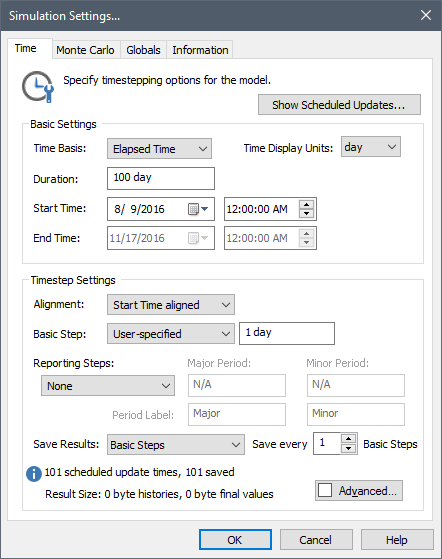
GoldSim is a dynamic simulator, which means that your model can evolve and change with time. In order to carry out a dynamic simulation, GoldSim steps through time in discrete intervals (referred to as timesteps).
Calculations are carried out every timestep, with the values at the current timestep computed as a function of the values at the previous timestep. In GoldSim, you specify the duration of the simulation (e.g., 1 year) and the length of the timestep (e.g., 1 day).
The appropriate timestep length is a function of how rapidly the system represented by your model is changing: the more rapidly it is changing, the shorter the timestep required to accurately model the system. GoldSim allows you to change the timestep during a simulation (e.g., use short timesteps at early times when things are changing rapidly, and larger timesteps at later times).
To run a model, you must first specify its simulation settings. When you create a new model, GoldSim will display the Simulation Settings dialog If you choose not to define the settings immediately, or if you wish to modify the settings subsequently, they can be accessed directly from the main menu under Run | Simulation Settings…, by pressing F2, or by clicking on the Simulation Settings button in the standard toolbar.
The simulation settings dialog is shown below:
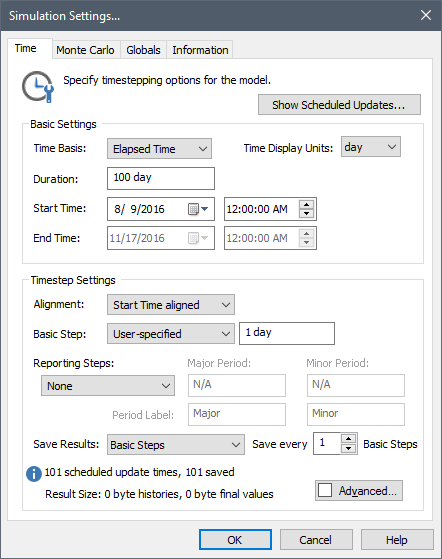
The dialog consists of four tabs.
The Time tab is used to specify the time options for the simulation, such as the duration of the simulation, the length of the timestep, and the units in which time will be displayed in results.
The Monte Carlo tab is used to specify Monte Carlo options (how probabilistic simulations will be carried out), such as the number of realizations, and whether Latin Hypercube sampling is to be used.
The Globals tab is used to define global properties that can be referenced throughout your model.
The Information tab is used to specify the model author and a description for the simulation. This tab also provides some summary information regarding the model (e.g., the number of elements and the number of levels of containment).
Learn more about:
Setting the Basic Time Options
Setting the Monte Carlo Options