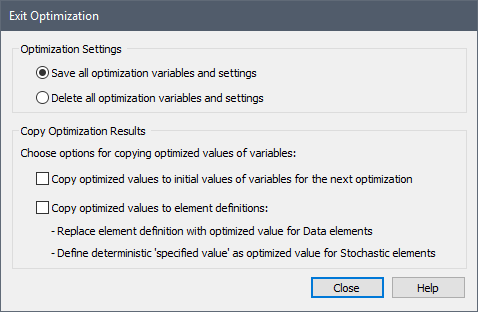
When you close the Optimization dialog, you will see a dialog with a number of options:
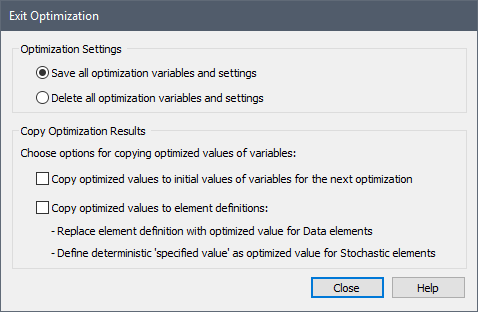
At the top of the dialog are two radio buttons that determine whether the optimization settings (i.e., all of the settings on the Define Optimization Settings tab) are saved. If the first radio button is selected (Save all optimization variables and settings), all of these settings are saved. If the second radio button is selected, all of these settings are deleted (and hence will not be available the next time you want to run an optimization).
Even if you save the optimization settings, the optimization results in the Run Optimization tab will be deleted and will not be available the next time you run an optimization (you will need to re-run the optimization). Hence, before exiting the Optimization dialog, you should record the optimal values of the optimization variables and the optimized value of the objective function displayed in the Top Ten Results section of the Run Optimization tab.
 Note: GoldSim provides an
easy way to extract and save the Top Results. Left-click on a column and
then drag the cursor to select the other columns you wish to export.
Alternatively, press Ctrl+A to select the entire Top Results table.
Pressing Ctrl+C copies it to the clipboard (with the column
headers). It can then be pasted into another application.
Note: GoldSim provides an
easy way to extract and save the Top Results. Left-click on a column and
then drag the cursor to select the other columns you wish to export.
Alternatively, press Ctrl+A to select the entire Top Results table.
Pressing Ctrl+C copies it to the clipboard (with the column
headers). It can then be pasted into another application.
This information (the optimization results) can also be copied directly to other parts of the model. The bottom portion of the dialog provides two options for doing so (you can do neither, one or both).
The options are as follows:
Copy optimized values to initial values of variables for next optimization: This option replaces the Initial Values that you specified for each optimization variable with the values that resulted in the most optimal value of the objective function. This is useful, for example, if you plan to modify the model in the future, and think that the optimal values from the original model would be a good initial guess for the modified model. Note that this option is grayed out if optimization settings and variables are not saved.
Copy optimized values to element definitions: This option replaces the values of the optimization variable elements in the GoldSim model with the values that resulted in the most optimal value of the objective function. For optimization variables that are Data elements, the element definition is replaced with the optimized value. For optimization variables that are Stochastic elements, the “specified value” for deterministic simulations is replaced with the optimized value.
Learn more about: