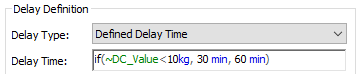
In some cases, the delay time for a Discrete Change Delay may be a function of the Value that is associated with the Discrete Change signal being processed. For example, perhaps the Discrete Change Delay represented a manufacturing or treatment process, the Value of the signal represented the size of the item to be processed, and the processing time was a function of the size.
This can be simulated by referencing "~DC_Value", which is a locally available property within the Discrete Change Delay dialog:
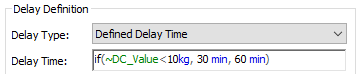
In this example, if the Value of the incoming signal is less than 10kg, it takes 30 minutes to process; otherwise it takes 60 minutes.
 Note: The ~DC_Value property is not available if the Use
conveyor-belt approach option is selected. This is because when using
the conveyor-belt approach, all signals in the delay are impacted when
the Delay Time changes, and in almost all cases, it would therefore not make
sense to adjust the Delay Time based on the attribute of one particular
signal.
Note: The ~DC_Value property is not available if the Use
conveyor-belt approach option is selected. This is because when using
the conveyor-belt approach, all signals in the delay are impacted when
the Delay Time changes, and in almost all cases, it would therefore not make
sense to adjust the Delay Time based on the attribute of one particular
signal.
Note that the “~DC_Value” locally available property can be referenced in any field in the Discrete Change Delay element, including those associated with specifying Resource requirements.
The ability to reference the discrete change signal Value within a Discrete Change Delay, coupled with the ability to reference the discrete change signal Value within a Splitter, enables a wide range of discrete event processes to be simulated within GoldSim.
Learn more about:
Understanding Locally Available Properties
Discrete Change Delays with Time-Variable Delay Times
Specifying Resources for a Discrete Change Delay
Using Splitter Elements to Route Discrete Changes Based on Their Value